Wondering how to keep your TikTok experience smooth and fun? The answer is simple: know how to recharge your in-app currency. TikTok coins are key for backing your favorite creators and getting special perks.
Recharging is easy and lets you keep enjoying TikTok’s features. Just a few steps, and you can buy more coins to stay connected with others.
Key Takeaways
- Understand the importance of TikTok coins for a seamless experience.
- Learn how to recharge your coins easily.
- Discover the simple steps to buy more coins.
- Stay engaged with the TikTok community by recharging your coins.
- Support your favorite creators with the in-app currency.
What Are TikTok Coins?
TikTok Coins are a digital currency for users to support their favorite creators. This virtual money is key to the TikTok world. It lets users help creators and get special features.
Exploring TikTok Coins helps you understand their role. They make your TikTok experience better. You can connect more with the content and creators you love.
Understanding TikTok’s Virtual Currency
TikTok Coins are used to exchange value in the TikTok community. Users buy coins to send virtual gifts to creators during live streams. This helps creators earn money and builds a community feeling.
Using TikTok Coins is easy. After buying coins, you can send them as gifts. These gifts turn into diamonds, which creators can exchange for real money. This way, creators get paid by their fans.
How Coins Enhance Your TikTok Experience
TikTok Coins make your experience better in many ways:
- They let you support your favorite creators directly.
- You can send virtual gifts during live streams, making it more fun.
- Coins help you unlock special content and features.
Knowing how to use TikTok Coins well can improve your experience. A famous TikTok creator said, “TikTok Coins have changed the game for us creators. They help us connect with our fans in a deeper way.”
“TikTok Coins have really changed how we interact with our fans. It’s a great way to make money from our content and grow our community.”
| Feature | Description | Benefit |
|---|---|---|
| Virtual Gifts | Users can buy and send virtual gifts to creators during live streams. | Supports creators financially and fosters community interaction. |
| Exclusive Content | Coins can be used to unlock exclusive content and features. | Enhances user experience and provides more value. |
| Monetization | Creators can earn money from the virtual gifts they receive. | Provides a direct revenue stream for creators. |
Why You Might Need TikTok Coins
TikTok coins are more than just a virtual currency. They’re a way to support and interact with the content we love. By buying TikTok coins, users can make their experience on the platform better in many ways.
Supporting Your Favorite Creators
One main reason to use TikTok coins is to support your favorite creators. During live streams, you can buy coins to give virtual gifts to creators. These gifts can turn into real money for creators.
This feature helps creators earn from their content. It also builds a sense of community and appreciation.
Gifting and Receiving Virtual Gifts
Gifting is a big part of TikTok. By gifting creators during live streams, you show your appreciation for their content. Creators might offer exclusive content or shoutouts to their most generous givers.
This interaction makes the user experience better. It also encourages more people to engage on the platform.
Unlocking Exclusive Features
TikTok coins can also unlock exclusive features. While the main use is for gifting, having coins can give you special effects, filters, or other premium features. These features can make creating content better.
To recharge your TikTok coins, you can use various TikTok payment options in the app. These options make it easy to buy coins and keep supporting your favorite creators or unlocking special features.
- Support creators through gifting during live streams.
- Unlock exclusive features and enhance your content.
- Engage more deeply with the TikTok community.
By understanding the value of TikTok coins and how to use them, you can get more out of the platform. You can also support the creators who make TikTok so fun.
How to Check Your TikTok Coin Balance
It’s important to keep an eye on your TikTok coin balance. This helps you enjoy TikTok more and plan your purchases better.
Navigating the App’s Interface
To see your TikTok coin balance, open the TikTok app. Then, go to your profile page by tapping the profile icon at the bottom right.
On your profile page, find the menu or settings icon. It’s usually three dots or lines. Tapping it opens up account options.
Locating Your Balance Information
In the menu or settings, look for your account or wallet section. Here, you’ll see your TikTok coin balance. Knowing this is key for using your coins for gifts, purchases, or other activities.
By following these steps, you can easily check your TikTok coin balance. This way, you can manage your in-app purchases better. Keeping an eye on your balance ensures you get the most from TikTok.
Step-by-Step Guide to Recharge TikTok Coins
We’ll show you how to easily recharge your TikTok coins. This is key to keep supporting your favorite creators and enjoying TikTok’s features.
Accessing the Recharge Option
First, open the TikTok app and go to your profile page. Tap the three dots at the top right to get to your settings.
In your settings, find the “Balance” or “Wallet” option. It will show your TikTok coin balance and let you recharge.
Choosing Your Preferred Payment Method
When you’re ready to recharge, pick your payment method. TikTok lets you use credit/debit cards and mobile payment apps.
- Select your preferred payment method.
- Enter the required payment details.
- Verify the transaction amount.
Confirming Your Transaction
After you’ve chosen your payment method and confirmed the amount, check the details.
Tap “Confirm” or “Pay” to finish the transaction. Your TikTok coins will be recharged instantly.
Payment Methods Available for TikTok Coins
TikTok offers many ways to buy coins, making it easy for users. This makes it simple to support creators without any trouble.
Credit and Debit Cards
Credit and debit cards are widely accepted by TikTok. You can use Visa, Mastercard, or American Express to top up your coins.
Mobile Payment Apps
TikTok also takes mobile payment apps. In Malaysia, GrabPay and Boost are options. They make buying coins fast and safe.
In-App Purchases
You can also buy coins right in the app. This method is quick and easy, saving you time.
Here’s a quick look at the payment options:
| Payment Method | Convenience Level | Security |
|---|---|---|
| Credit/Debit Cards | High | High |
| Mobile Payment Apps | High | High |
| In-App Purchases | Very High | High |
Knowing your payment options helps you pick the best one. This ensures a great experience on TikTok.
Tips for Secure Recharge Transactions
Recharging TikTok Coins is safe if you follow a few easy steps. We know how important it is to keep your transactions secure, especially with TikTok in-app purchases.

Use Trusted Payment Options
Choose trusted payment options for recharging your TikTok Coins. Use well-known methods like credit/debit cards and mobile apps. These options are safe and work well with TikTok for smooth TikTok Coin recharge transactions.
Enable Two-Factor Authentication
Two-factor authentication (2FA) is a big help for your TikTok account’s security. It asks for a second verification besides your password. This makes your account much safer and keeps your TikTok in-app purchases secure.
Monitor Your Account Activity
It’s important to watch your account for any odd transactions. Keep an eye on your TikTok Coin balance and history. If you see something wrong, tell TikTok’s support right away to stop any problems with your TikTok Coin recharge.
By following these tips, you can make your TikTok Coin recharge transactions much safer. Always be careful and take steps to protect your account.
Common Issues When Recharging TikTok Coins
TikTok coin recharge issues can be frustrating. But knowing the common problems can help. While recharging TikTok coins is usually easy, some users might face problems. These can stop them from buying or using coins.
Payment Declines and Errors
One common problem is payment declines or errors. This can happen for many reasons. For example, if you don’t have enough money, your card has expired, or there’s a problem with the payment gateway.
To fix this, check your payment method’s status. Make sure it works with TikTok’s system.
Common causes of payment declines include:
- Insufficient balance in your account
- Expired or invalid credit/debit card
- Payment method not supported by TikTok
- Security blocks by your bank or card issuer
To solve the problem, try a different payment method. Or contact your bank to fix any issues they might have.
Delays in Transaction Finalization
Another issue is delays in transaction finalization. This can happen for a few reasons. It might be because of network problems, TikTok’s server issues, or payment processing problems.
To avoid delays, make sure your internet is stable. Try recharging during less busy times.
By knowing these common issues and how to solve them, users can recharge their TikTok coins better. This makes their experience on the platform smoother.
Frequently Asked Questions About TikTok Coin Recharge
Recharging TikTok coins can sometimes be confusing. Let’s tackle some common questions. Knowing how TikTok’s virtual currency works can make your experience better.
How Long Does It Take for Coins to Reflect?
When you purchase TikTok coins, how long they take to show up can vary. Usually, the transaction is done right away. You should see the coins in your account instantly.
But sometimes, it might take a few minutes because of network issues. If you don’t see the coins quickly, check your transaction history. Or, contact TikTok support for help.
Can You Refund TikTok Coins?
TikTok’s policy on refunds for its virtual currency is straightforward: all coin purchases are final and non-refundable. This rule helps prevent abuse and keeps transactions smooth.
It’s key to know this before buying to avoid trouble. If you have concerns or issues, TikTok’s support team is your best bet.

Maximizing Your TikTok Coin Usage
To get the most out of TikTok, knowing how to use your coins wisely is key. Smart strategies can boost your interaction with creators and make your engagement more meaningful.
Smart Gifting Strategies
Gifting on TikTok is a wonderful way to show your support for your favorite creators. Here are some tips to make your gifting more effective:
- Target Your Gifts: Choose creators who will truly appreciate your support. New talents often value gifts more, as it motivates them to keep creating.
- Timing is Everything: Gift during live streams or when creators are promoting new content. This makes your gift more visible and impactful.
- Personalize Your Gifts: When you can, add a personal message to your gifts. This shows sincerity and makes your gift more memorable.
Supporting Emerging Talents
Helping new talents on TikTok boosts their confidence and enriches the community. Here are ways to support new creators effectively:
- Discover New Creators: Use TikTok’s discovery tools to find new talents. Early engagement can help you connect with them.
- Be Consistent: Regularly support creators you believe in. Consistency builds a strong connection and encourages them to keep creating.
- Engage Beyond Gifting: Like, comment, and share their content. This kind of engagement boosts their morale and visibility.
By using these strategies, you can make the most of your TikTok coins. This helps create a more interactive and supportive community on the platform.
Staying Updated on TikTok Coins
To get the most out of TikTok coins, it’s key to stay informed. We should regularly check TikTok’s official announcements and news.
Tracking Platform Updates
Following TikTok’s updates helps us learn about new features. We also find out about changes to the coin recharge process and updates on payment options. This knowledge helps us make the most of our experience with TikTok coins.
Community Engagement
Engaging with the TikTok community is another way to stay updated. We can join online forums, participate in discussions, and share tips with other users. This enhances our overall experience.
By staying informed and engaging with the community, we ensure we’re always up-to-date. We learn about the latest developments and best practices for using TikTok coins.
FAQ
What are TikTok coins and how do they work?
TikTok coins are a virtual currency. They let users support their favorite creators and get exclusive features. We can buy them with credit and debit cards, mobile apps, or in-app purchases.
How do I recharge my TikTok coins?
To recharge TikTok coins, open the TikTok app and go to the recharge option. Choose your payment method and confirm the transaction. The app will guide you through each step.
What payment methods are available for buying TikTok coins?
TikTok coins can be bought with credit and debit cards, mobile apps, or in-app purchases. We can pick the method that works best for us.
How long does it take for TikTok coins to reflect in my account?
The time it takes for coins to show up in our account depends on the payment method. Usually, they appear right after we confirm the transaction.
Can I refund or return my TikTok coins?
TikTok’s refund policy for coins varies. We should check TikTok’s terms and conditions. Generally, coin purchases are not refundable.
How can I ensure secure recharge transactions for my TikTok coins?
For secure transactions, use trusted payment options and enable two-factor authentication. Also, keep an eye on your account activity. These steps help avoid recharge issues.
What should I do if I encounter issues while recharging my TikTok coins?
If we face problems like payment declines or errors, try troubleshooting first. If that doesn’t work, reach out to TikTok’s support team for help.
Can I buy TikTok coins using a mobile payment app?
Yes, we can buy TikTok coins with mobile payment apps supported by TikTok. This option is available during the recharge process.
How can I check my TikTok coin balance?
To see our TikTok coin balance, go to the right section in the TikTok app. The app will show you how to find your balance information.