Are you getting the most out of your smartphone? With the demands on our devices growing, it’s easy to feel like we’re not using our mobile devices fully.
We know how crucial mobile optimization is today. In this guide, we’ll show you how to make your device work better. We’ll cover everything from why optimization matters to fixing common problems.
By the end of this article, you’ll know how to master your mobile device and use it to its fullest.
Key Takeaways
- Understand the importance of mobile optimization
- Learn how to optimize your device for maximum performance
- Troubleshoot common issues with your smartphone
- Discover tips to improve your device’s battery life
- Master the art of managing storage on your device
Understanding the Importance of Mobile Optimization
In today’s world, making your mobile device work better is essential. We use our phones for everything from work to fun. So, it’s key to keep them running well.
What is Mobile Optimization?
Mobile optimization means making your phone better. It’s about tweaking settings and updates for a smoother experience. Good mobile optimization makes using your phone easier, from opening apps to staying in touch.
Benefits of a Well-Optimized Mobile Device
A top-notch mobile device brings many perks. It boosts your productivity, keeps your data safe, and makes using it a breeze. By optimizing your phone, you get the most out of it.
| Benefits | Description |
|---|---|
| Enhanced Productivity | Optimizing your device allows for faster app launching and smoother multitasking, enhancing your overall productivity. |
| Improved Security | A well-optimized device is more secure, protecting your personal data from potential threats and vulnerabilities. |
| Better User Experience | By optimizing your mobile device, you can enjoy a more streamlined and efficient user experience, making the most out of your device. |
Understanding mobile optimization’s value helps you get the most from your phone. By making the right changes, you unlock your device’s full potential.
Mobile Operating Systems Explained
The mobile operating system you choose greatly affects your experience. There are many options, making it hard to understand each one. We’ll look at the main differences between Android and iOS.
Android vs. iOS: Key Differences
Android and iOS lead the mobile OS market. Android, made by Google, offers lots of customization and works with many devices. iOS, from Apple, is known for its smooth integration with Apple products and strong security.
Customization is where Android shines, letting users change their home and lock screens a lot. iOS has improved in customization but keeps a more simple look.
Both Android and iOS have lots of apps. But, the Google Play Store and the App Store have different rules for apps.
| Feature | Android | iOS |
|---|---|---|
| Customization | Highly customizable | Limited customization |
| Device Compatibility | Available on multiple devices | Exclusive to Apple devices |
| Security | Robust security with regular updates | Strong security features with timely updates |
| App Store | Google Play Store | App Store |
Choosing the Right OS for You
Choosing between Android and iOS depends on what you want. Android is great for those who like to customize and have many device options. iOS is best for those who want a simple, secure experience and use Apple products.
Think about what you need, like ease of use and app choices. We suggest looking at the good and bad of each OS to see which fits your life better.
Essential Mobile Apps for Everyday Use
In today’s digital world, mobile apps are key for daily life. With so many apps out there, it’s easy to feel lost. But some apps really stand out. They help us work better, stay in touch, and have fun.
Productivity Apps We Love
Productivity apps help us manage our time and stay organized. Here are some of our favorites:
- Todoist: A task management app that lets us make to-do lists, set reminders, and track our progress.
- Evernote: A note-taking app that helps us capture, organize, and store information on different devices.
- RescueTime: An app that tracks how we use our devices, showing us how productive we are and where we waste time.
These apps are crucial in our daily lives. They help us stay focused and reach our goals.
Social Media Platforms to Stay Connected
Social media keeps us connected with loved ones and colleagues. Here are some top platforms:
| Platform | Primary Use |
|---|---|
| Connecting with friends and family, joining communities | |
| Real-time news updates, discussions | |
| Sharing visual content, following influencers and brands |
As John Doe, a social media expert, once said,
“Social media is not just about sharing content; it’s about building relationships and communities.”
Entertainment Options for Leisure Time
Mobile apps offer many ways to relax. Here are some popular ones:
- Netflix: A streaming service with a huge library of movies, TV shows, and original content.
- Spotify: A music streaming app with millions of songs, playlists, and podcasts.
- Games: From puzzle games like Tetris to immersive adventures like PUBG, there’s something for every gamer.
These entertainment apps have changed how we enjoy our free time. They offer endless fun and relaxation options.
Customizing Your Mobile Experience
Your mobile device is more than just a gadget; it’s a personal assistant when customized correctly. Customization can make your device more intuitive and enjoyable.
Interface Tweaks We Recommend
Personalizing your mobile interface can change your daily use. Simple tweaks like changing your wallpaper, rearranging apps, and adjusting notifications can make your device feel new and tailored to you.
- Organize your apps into folders for easier access.
- Use widgets to get quick information like weather or calendar events.
- Customize your notification shade for better control over alerts.
Accessory Choices to Enhance Usability
The right accessories can make your mobile experience better. From screen protectors to wireless earbuds, there are many options.
- Screen Protectors: Protect your screen from scratches and cracks.
- Power Banks: Keep you connected on the go with extra battery life.
- Wireless Earbuds: Enjoy music and calls without the clutter of wires.
By making these interface tweaks and choosing the right accessories, you can make your mobile experience more personalized and enjoyable.
Boosting Battery Life on Our Phones
Our smartphones are always on, and we need them to last all day. They help us stay connected, navigate, and even entertain us. But when the battery runs out, it’s a big problem.
We can improve our phone’s battery life by changing how we use it and tweaking its settings. Simple tweaks can make a big difference.
Tips for Extending Battery Performance
Adjusting our screen settings is a key step. Lowering the brightness or using auto-brightness helps a lot. Also, turning off location services, Bluetooth, and Wi-Fi when not needed saves battery.
- Turn down screen brightness or enable auto-brightness.
- Disable location services, Bluetooth, and Wi-Fi when not in use.
- Use power-saving modes or battery saver apps.
- Limit background data usage by apps.
- Update your operating system and apps regularly.
Managing our app usage is also important. Closing unused apps and limiting background data saves battery. Keeping our OS and apps updated also helps.
Apps to Monitor Battery Health
There are apps that help us keep an eye on our battery. They show which apps use the most power and give tips to save battery.
| App Name | Platform | Features |
|---|---|---|
| AccuBattery | Android | Battery health tracking, discharge rate monitoring |
| Battery Life | iOS | Battery usage tracking, power-saving tips |
| GSam Battery Monitor | Android | Detailed battery stats, app usage monitoring |
Using these apps and following our tips can greatly improve your phone’s battery life. This way, you can enjoy your phone all day without worrying about running out of power.
Ensuring Mobile Security and Privacy
We rely more on our mobile devices every day. It’s key to keep them safe. Our phones hold a lot of personal info, so we must protect them from threats.

Best Practices for Smartphone Security
To keep our phones safe, we need to follow some important steps. Password management is a big one. Using strong passwords and two-factor authentication (2FA) makes a big difference.
- Use strong, unique passwords for all accounts.
- Enable two-factor authentication whenever possible.
- Regularly update your operating system and apps.
Being careful with app permissions is also crucial. Only get apps from trusted places like the Apple App Store or Google Play Store. Always check the permissions they ask for.
Recommended Security Apps
Using the right security apps can add extra protection. Here are some top picks:
| App Name | Platform | Features |
|---|---|---|
| Norton Mobile Security | Android, iOS | Antivirus, anti-phishing, app locking |
| Lookout | Android, iOS | Antivirus, anti-phishing, identity theft protection |
| Avast Mobile Security | Android, iOS | Antivirus, Wi-Fi scanning, app locking |
By following these tips and using these security apps, we can greatly improve our mobile security. This helps keep our personal data safe.
Managing Storage Space Efficiently
As we use our mobile devices more, we need to manage their storage better. Running out of space can slow down your device and limit what you can do. We’ll look at ways to manage your mobile storage so your device runs smoothly.
Tips for Freeing Up Storage
One easy way to free up space is to delete files and apps you don’t need. Go through your apps and remove any you don’t use. Also, clearing the cache and data of apps can help free up space.
- Delete unused apps and files.
- Clear app cache and data regularly.
- Use the “Offload App” feature for less frequently used apps.
Using external storage like microSD cards is another good strategy. If your device supports them, move photos, videos, and large files to these cards. This can really help free up space on your device.
Using Cloud Services to Our Advantage
Cloud services are great for storing files without using your device’s storage. Google Drive, Dropbox, and iCloud let you store and access files from anywhere. This way, you can keep your device’s storage free while still having access to your files.
“Cloud storage has revolutionized the way we manage our data, providing flexibility and accessibility that was previously unimaginable.”
To get the most out of cloud storage, back up your important data regularly. Sync your files across all your devices. This frees up space on your mobile device and keeps your data safe and accessible everywhere.
Navigating the Mobile Internet
Mobile internet use is growing fast. It’s crucial to have a smooth and secure browsing experience. We use our mobile devices for many things, like staying in touch and working on the move. So, fast and safe mobile browsing is key.
Optimizing Mobile Browsing Speed
Speed is vital for a good mobile browsing experience. Slow sites can be annoying and might make us not come back. To optimize mobile browsing speed, we can do a few things:
- Adjusting browser settings to disable unnecessary features and reduce data consumption.
- Utilizing data-saving features that compress web pages before loading them.
- Regularly clearing browser cache to remove temporary files that can slow down browsing.
These steps can make our mobile browsing much faster and more efficient.

Using VPNs for Secure Browsing
Security is also a big deal when we’re online on our mobiles. A Virtual Private Network (VPN) helps keep our browsing safe. It encrypts our connection, keeping our data safe from hackers, especially on public Wi-Fi.
When picking a VPN, look for a trusted service with strong encryption and lots of server options. This boosts our security and lets us access content blocked in our area.
“Using a VPN is like having a secure, private tunnel for your internet traffic. It’s an essential tool for protecting your privacy and security online.” –
With fast browsing and VPN security, we can have a better mobile internet experience.
Staying Updated with Mobile Trends
Mobile technology is always changing. It’s important to keep up with the latest trends to get the most from our devices. New innovations are changing how we interact, work, and play.
Latest Innovations in Mobile Technology are making a big impact. Some key advancements include:
- 5G Connectivity: It brings faster data speeds and lower latency, changing the mobile internet.
- Artificial Intelligence (AI): AI is being used in many ways, from personal assistants to better security.
- Foldable and Flexible Displays: New devices with foldable screens are changing smartphone design and use.
Latest Innovations in Mobile Technology
New tech isn’t just about hardware; it’s also about software and how we use it. For example, better camera technology lets us take professional photos with our phones. Also, augmented reality (AR) is making our daily lives better, from gaming to shopping.
| Innovation | Description | Impact |
|---|---|---|
| 5G Networks | Faster data speeds and lower latency | Enhanced mobile internet experience |
| AI Integration | Personalized assistants and security features | Improved user experience and security |
| Foldable Displays | New form factor for smartphones | Redefines smartphone design and functionality |
Future Predictions: What’s Next for Mobile?
The future of mobile tech looks bright. We think AI will keep getting smarter, making our devices more personal. Also, 6G is coming, promising even faster speeds and new mobile possibilities.
Another exciting area is quantum computing. It could change how we process data and keep our devices safe.
To make the most of our mobile devices, it’s important to stay up-to-date with these trends and innovations.
Troubleshooting Common Mobile Issues
Even the best mobile devices can have problems. We might face issues like connectivity problems, app crashes, and freezing. Here, we’ll share some useful tips to fix these common mobile issues.
Fixing Connectivity Problems
To solve connectivity issues, start by restarting your device. This simple step often fixes dropped calls and slow data speeds. If the problem still exists, check your SIM card and make sure it’s in right.
You can also try resetting your network settings to their default values.
Resolving App Crashes and Freezing
App crashes can be really annoying. To fix this, try closing the app and opening it again. If it keeps happening, try uninstalling and reinstalling the app.
Keeping your apps and operating system up to date can also help. This ensures a smoother mobile experience.
FAQ
What is mobile optimization, and why is it important?
Mobile optimization makes sure your device works well and safely. It’s key today because it makes using your device easy and fun. It also helps you get the most out of your device.
How do I choose the right mobile operating system for me?
Choosing an operating system depends on what you like and need. We compare Android and iOS to help you pick the best one for you.
What are some essential mobile apps for everyday use?
We look at important apps like Trello and Todoist for work. We also talk about Facebook and Instagram for social media. Plus, Netflix and Spotify for fun.
How can I customize my mobile experience?
We show you how to change your home screen and notification settings. We also suggest screen protectors and earbuds to make your device your own.
What are some tips for extending my mobile device’s battery life?
We give tips on using your device less and setting it up right. We also recommend apps like Battery Doctor and Greenify to help your battery last longer.
How can I ensure my mobile device is secure?
We talk about keeping your device safe with passwords and two-factor authentication. We also suggest apps like Norton and Avast for extra protection.
How do I manage storage space on my mobile device?
We share ways to free up space by deleting files and using cloud services. This lets you access your files from anywhere.
What are some ways to optimize my mobile browsing experience?
We show how to make browsing faster by adjusting settings and using data-saving tools. We also recommend VPNs like ExpressVPN and NordVPN for safe browsing.
How can I stay updated with the latest mobile trends?
We keep you informed about new mobile tech, like AI and 5G. We also look at what’s coming next in the mobile world.
What are some common mobile issues, and how can I troubleshoot them?
We offer quick fixes for problems like dropped calls and slow data. We also have tips for fixing app crashes and freezes, so you can use your device smoothly again.