Are you tired of running out of diamonds in Mobile Legends just when you need them most? Do you wish there was a simple way to top up your ML account without any hassle?
We’re here to guide you through the process. Topping up your Mobile Legends account is easier than you think. We’re going to walk you through it step by step. With our guide, you’ll be able to add diamonds to your account quickly and securely.
Having enough diamonds in Mobile Legends can make all the difference in your gaming experience. It allows you to acquire new heroes, skins, and other in-game items. These can enhance your gameplay.
Key Takeaways
- Learn how to top up your Mobile Legends account with ease
- Discover the simplest and most secure way to add diamonds to your account
- Understand the importance of having sufficient diamonds in the game
- Follow our step-by-step guide to top up your ML account
- Enhance your gaming experience with our expert tips
Understanding Mobile Legends Diamonds
Diamonds in Mobile Legends are more than just virtual money. They open up a world of better gaming. For players looking to improve, knowing about diamonds is key.
What Are ML Diamonds?
Mobile Legends Diamonds are the game’s top currency. They let players buy heroes, skins, and more to boost their game. A pro gamer notes, “Diamonds are Mobile Legends’ lifeblood, unlocking premium content.”
With diamonds, players can get new heroes and skins. This gives them an edge over others.
Why You Need Diamonds in Mobile Legends
Diamonds are vital for several reasons. They unlock new heroes and skins, changing the game. They also buy important items and resources for progress.
To top up ml diamonds, players can buy them in-game or through other sites. This makes it easy to ml recharge and keep playing.
Knowing diamonds’ value and how to top up ml diamonds helps players enjoy Mobile Legends more. It keeps them competitive in the game.
Before You Top Up ML: Important Considerations
Before you top up Mobile Legends, there are a few things to know. It’s important to understand factors that can impact the process.
Checking Your Account ID
First, make sure you know your Mobile Legends account ID. This is key to ensure diamonds go to the right account. To find your ID, open Mobile Legends, go to your profile, and look for the ID number.
Double-checking your ID is vital to avoid any potential issues with your top-up. Many gamers agree that a simple verification can save a lot of trouble.
Understanding Regional Pricing in Malaysia
Regional pricing is also crucial when topping up Mobile Legends in Malaysia. The cost of diamonds can change based on where you are. It’s essential to understand that prices may fluctuate based on your location.
When using online top-up methods, the price will adjust for your region. Knowing about these price differences helps you make better choices for your top-up.
The Official Way to Top Up ML
To top up ML diamonds, players can use the in-game purchase option. It’s secure and easy. The game developers support this official method.
Using the In-Game Purchase Option
The in-game purchase feature lets players buy diamonds with real money. You can do this through the game’s official store. Security is a top priority, making sure transactions are safe and reliable.
Step-by-Step Guide for In-App Purchases
Here’s how to top up ML diamonds using the in-game purchase feature:
- Open Mobile Legends and navigate to the diamond purchase section.
- Choose the amount of diamonds you wish to purchase.
- Select your preferred payment method (e.g., credit card, PayPal).
- Confirm the transaction.
Apple App Store Method
For iOS users, the process is integrated with the Apple App Store. Simply authenticate your purchase using Face ID, Touch ID, or your Apple ID password.
Google Play Store Method
Android users will use the Google Play Store for their transactions. Authentication is typically done via your Google account password or biometric data.
| Platform | Payment Method | Authentication |
|---|---|---|
| iOS | Apple App Store | Face ID/Touch ID/Apple ID |
| Android | Google Play Store | Google Password/Biometric |
By following these steps, you can easily top up your ML diamonds. This official in-game purchase method ensures a safe and efficient transaction. Whether you’re using an Apple device or an Android, the process is straightforward and supported by the respective app stores.
How to Top Up ML Through Codashop
Codashop is a great way to top up your ML diamonds. It’s a well-known platform for buying in-game currencies like Mobile Legends diamonds.
Setting Up Your Codashop Account
To top up your ML diamonds, first set up a Codashop account. It’s easy:
- Visit the Codashop website or download their mobile app.
- Register with your email and a password.
- Verify your email with the link Codashop sends.
- Log in and find Mobile Legends to start.
Complete Process for ML Diamond Purchase
After setting up your account, you can buy ML diamonds:
- Pick Mobile Legends as your game.
- Enter your ML account details, like User ID and server ID.
- Choose the diamond package you want.
- Confirm your order and pay.
Payment Methods Available for Malaysians
Codashop has many payment options for Malaysians:
Bank Transfer Options
You can use bank transfers to top up ML diamonds. Many Malaysian banks are supported.
Credit/Debit Card Payments
Codashop also accepts credit and debit cards. It’s a fast and secure way to pay.
| Payment Method | Transaction Time | Security |
|---|---|---|
| Bank Transfer | 1-2 hours | High |
| Credit/Debit Card | Instant | High |
A gaming expert says, “Codashop makes topping up in-game currencies easy and secure.”
“Codashop is perfect for gamers who want to top up their ML diamonds. It’s convenient and secure.”
By following these steps, you can easily top up your ML diamonds with Codashop. It will improve your gaming experience.
Using Seagm for ML Top Up
Seagm makes it easy to top up Mobile Legends diamonds online. It’s perfect for Malaysian gamers who want to boost their game. It’s a safe and easy way to do it.
To use Seagm for ML top-ups, first, create a Seagm account. It’s quick and simple. Just enter your email and a password. Then, you can easily find the Mobile Legends top-up section.
Creating a Seagm Account
To create a Seagm account, follow these steps:
- Go to the Seagm website and click on the “Register” button.
- Enter your email address and choose a secure password.
- Verify your email address through the confirmation link sent by Seagm.
- Log in to your account using your credentials.
Purchasing ML Diamonds on Seagm
After setting up your account, you can buy ML diamonds. Seagm has many top-up options. To buy diamonds:
- Navigate to the Mobile Legends section on Seagm.
- Select the desired diamond package and confirm your purchase.
- Choose your preferred payment method, such as credit/debit card or e-wallet.
- Complete the payment process as instructed.
Redeeming Your Purchase
After buying, you’ll get a confirmation code. To redeem your diamonds:
- Go to the Mobile Legends game and navigate to the top-up section.
- Enter the confirmation code provided by Seagm.
- Confirm the redemption, and your diamonds will be credited to your account.
Using Seagm for ML top-ups is reliable and efficient. It’s easy to create an account and buy diamonds. Seagm is a great choice for Malaysian gamers.
Top Up ML via Razer Gold
Learn how Razer Gold can make topping up Mobile Legends diamonds easy. Razer Gold is a digital platform for buying games and items. It’s popular for its simplicity and security.
What is Razer Gold?
Razer Gold is a digital currency for gaming. It makes buying in-game items easy and safe. For Malaysian gamers, Razer Gold is a great way to top up Mobile Legends diamonds.

Buying Razer Gold in Malaysia
To buy Razer Gold in Malaysia, visit the Razer Gold website or authorized stores. Just pick how much you want, choose your payment method, and pay. Many Malaysian gamers like Razer Gold for its ease and trustworthiness.
Converting Razer Gold to ML Diamonds
After buying Razer Gold, you can turn it into Mobile Legends diamonds. Log in, pick Mobile Legends, choose your diamond amount, and confirm. This method is easy and safe, making top-ups smooth.
Using Razer Gold, Malaysian gamers can easily top up their ML diamonds. It’s perfect for both casual and competitive players. Razer Gold makes getting in-game currency simple.
Physical Store Options for ML Top Up in Malaysia
In Malaysia, gamers can top up Mobile Legends diamonds at physical stores. This is great for those who like the old-school way or can’t use online payments.
7-Eleven Top Up Process
7-Eleven stores make topping up Mobile Legends easy. Just go to your local 7-Eleven, tell the cashier you want to top up Mobile Legends, and give them your user ID. They’ll help you out, and you can pay with cash. Your diamonds will be added to your account right away.
Benefits of using 7-Eleven:
- No need for online banking or e-wallets
- Instant diamond top-up
- Widely available across Malaysia
Other Retail Outlets in Malaysia
Other places to top up Mobile Legends include KK Mart and MyNews, among others.
KK Mart Options
KK Mart is another spot in Malaysia for topping up Mobile Legends. It’s similar to 7-Eleven, where you give your user ID and pay. KK Mart has many locations, making it easy for gamers to find one.
MyNews Locations
MyNews stores also offer Mobile Legends top-up services. It’s easy to do, and the staff will help you. MyNews is in many cities and towns, offering a handy top-up spot.
| Retail Outlet | Top-Up Process | Payment Method |
|---|---|---|
| 7-Eleven | Inform cashier, provide user ID | Cash |
| KK Mart | Inform cashier, provide user ID | Cash |
| MyNews | Inform staff, provide user ID | Cash |
Using E-Wallets for ML Diamond Purchases
E-wallets have made buying Mobile Legends diamonds easier in Malaysia. Now, gamers can top up their diamonds online without cash. This makes buying diamonds simple and quick.

Touch ‘n Go eWallet Method
Touch ‘n Go eWallet is very popular in Malaysia. To buy ML diamonds, open the app and go to “Bill & Utilities” or “Games”. Search for Mobile Legends, enter your user ID, pick your diamond package, and confirm. Your diamonds will be added right away.
Boost E-Wallet Process
Boost is another favorite e-wallet for ML diamond top-ups. Open the app, go to “Games”, choose Mobile Legends, enter your user ID, pick your diamonds, and pay. Boost also has deals and cashback, which gamers find appealing.
Other Popular Malaysian E-Wallets
GrabPay and Axiata’s e-wallet services also let you buy ML diamonds. These platforms make top up ml diamonds online easy and safe. They offer a hassle-free way to ml recharge anytime, anywhere.
A gaming expert notes, “E-wallets are now the top choice for buying ML diamonds in Malaysia. They’re easy and safe.”
“E-wallets have changed gaming, letting us play without worrying about money.”
Comparing ML Top Up Prices Across Platforms
When gamers compare ML top up prices on different platforms, they can make better choices. In Malaysia, players can top up ML diamonds through official games, Codashop, Seagm, and Razer Gold, among others.
Best Deals for Small Diamond Purchases
For those buying small amounts of diamonds, some sites offer better prices. For example, Codashop has promotions that give extra diamonds for small purchases. This makes it a good choice for players who don’t spend a lot.
- Codashop: Offers bonus diamonds for small top-ups
- Seagm: Competitive pricing with user-friendly interface
- Razer Gold: Convenient for those already using Razer services
Value Options for Larger Top Ups
For bigger diamond purchases, the best deals change. Seagm and official game purchases usually offer more value for larger amounts. It’s important to compare prices to get the most out of your gaming budget.
Key considerations for larger top-ups include:
- Discounts for bulk purchases
- Additional bonuses or rewards
- Payment flexibility
Special Promotions and Seasonal Discounts
Watching for special promotions and seasonal discounts can save a lot on ML diamonds. Events and holidays often bring limited-time offers. By subscribing to newsletters or following social media, you can find these deals.
By comparing prices and using promotions, Malaysian gamers can enjoy Mobile Legends without spending too much.
Troubleshooting Common ML Top Up Issues
Having trouble topping up Mobile Legends can be frustrating. We’re here to help, whether you’re using an ml top up website or other methods. We’ll cover common problems and solutions to get you gaming again.
Diamonds Not Appearing After Purchase
If diamonds don’t show up after buying, check if your purchase went through. Sometimes, delays happen due to network problems or server issues. If it still doesn’t work, try restarting the game or looking at your purchase history.
If you’re still stuck, make sure you’re using the right account. Also, check if there are any issues with the top up ml via online method you’re using.
Payment Failures and Solutions
Payment failures can happen for many reasons. This includes not enough balance, expired cards, or technical problems. Make sure your payment method is good and has enough money.
If you’re using an e-wallet or banking app, check for any limits. For ongoing problems, contact your bank or the ml top up website support.
| Issue | Possible Cause | Solution |
|---|---|---|
| Diamonds not received | Network delay or incorrect account | Restart game, check purchase history |
| Payment failure | Insufficient funds or expired card | Check payment method, ensure sufficient funds |
Contacting Customer Support
If you can’t fix the problem yourself, it’s time to contact support. Most ml top up website and gaming platforms have dedicated support. Be ready to give your transaction ID, account details, and a clear problem description.
“Good customer support can make all the difference when dealing with top-up issues. Always look for platforms that offer robust support options.” – Gaming Community Feedback
Refund Policies and Procedures
Knowing the refund policies is key if you need a refund. Most platforms have clear rules for refunds on failed transactions. Learn these policies and follow the steps to get a refund if needed.
By following these steps, you should be able to fix most Mobile Legends top-up issues. Remember, if you’re stuck, customer support can help with how to top up ml effectively.
Conclusion
Topping up Mobile Legends (ML) is now easier than before. You can choose from many methods to fit your needs. We looked at the official in-game purchase and third-party sites like Codashop and Seagm.
Physical stores and e-wallets also offer options. It’s key to know the prices, payment methods, and deals in your area. This knowledge helps you get the most out of your ML time.
Choosing the right way to top up ML ensures a smooth gaming experience. Whether you play for fun or competitively, a reliable top-up method is essential. We hope our guide has helped you find the best way to buy ML diamonds.
With this knowledge, you can now enjoy the game more. Focus on improving your Mobile Legends experience.
FAQ
What is the easiest way to top up Mobile Legends?
Using Codashop or Seagm is easy. They offer a simple and safe way to buy diamonds.
Can I top up Mobile Legends using my e-wallet?
Yes, you can use e-wallets like Touch ‘n Go eWallet and Boost E-Wallet. They are popular in Malaysia.
Why haven’t my diamonds appeared in Mobile Legends after purchase?
If diamonds don’t show up, check your account ID. Make sure the purchase was successful. Contact support if problems continue.
What payment methods are available for topping up Mobile Legends via Codashop?
Codashop accepts bank transfers and credit/debit cards. You can also use other methods.
How do I know if I’m getting the best deal when topping up Mobile Legends?
Compare prices on different sites. Look for promotions. Choose larger top-ups for better value.
Can I top up Mobile Legends at a physical store in Malaysia?
Yes, you can top up at stores like 7-Eleven, KK Mart, and MyNews in Malaysia.
What should I do if my payment fails during the top-up process?
Try paying again. Check your payment details. Contact support if it still fails.
Are there any regional pricing differences for Mobile Legends top-ups in Malaysia?
Yes, prices can vary by region. Be aware to avoid unexpected costs.
How do I redeem my Mobile Legends diamonds purchased through Seagm?
After buying diamonds on Seagm, follow their redemption steps. You’ll get your diamonds in Mobile Legends.
Can I use Razer Gold to top up Mobile Legends?
Yes, you can. First, buy Razer Gold. Then, convert it to diamonds for Mobile Legends.