Topping up your Maxis account is easy. You can do it in many ways. We’ll show you how to recharge your account without hassle.
Whether you use the Maxis app, online, or visit a store, we’ve got you covered. Our guide will help you through the simple steps. This way, you can stay connected easily.
Key Takeaways
- Multiple methods to top up your Maxis account
- Easy steps to recharge using the Maxis app
- Guide to using online platforms for top-up
- Information on physical retailers for top-up
- Tips to stay connected with Maxis
Understanding Maxis Top-Up Options
Managing your Maxis account is easier when you know your top-up options. Maxis has many ways to top up, making it easy for everyone to find what works best for them.
Types of Available Plans
Maxis has different plans, like prepaid and postpaid, each with special benefits. You can top up your prepaid account online through the Maxis app or website. You can also top up in person at various locations.
| Plan Type | Features | Benefits |
|---|---|---|
| Prepaid | Flexibility to top-up as needed, control over spending | Ideal for users who want to manage their expenses closely |
| Postpaid | Monthly billing, data rollover, and more data allocation | Suitable for heavy users who require more data and prefer the convenience of monthly billing |
Benefits of Prepaid Over Postpaid
Prepaid plans have many benefits, like controlling your spending and flexible top-up options. Knowing how to add credit to your Maxis prepaid account helps you manage your money better. These plans are great for those who like to keep track of their spending.
Reasons to Choose Maxis
Many people choose Maxis for its reliable network, good prices, and lots of top-up choices. Whether you have a prepaid or postpaid plan, Maxis has flexible maxis topup methods for you.
How to Top Up Using the Maxis App
Maxis users can now easily manage their accounts and top up their credit using the official Maxis app. This feature lets users recharge their accounts quickly, anytime and anywhere.
Step-by-Step Guide
To top up your Maxis account using the app, follow these simple steps:
- Step 1: Open the Maxis app on your mobile device and log in to your account.
- Step 2: Navigate to the “Top Up” or “Reload” section within the app.
- Step 3: Select the desired top-up amount or plan.
- Step 4: Choose your preferred payment method, such as credit/debit card or e-wallet.
- Step 5: Confirm the transaction details and complete the payment.
After successful payment, your account will be recharged instantly. You will also get a confirmation notification.
Troubleshooting Common Issues
Even though the Maxis app is easy to use, some users might face issues. Here are common problems and their solutions:
- Transaction failed: Check your internet connection and ensure that your payment details are correct.
- Top-up not reflected: Allow a few minutes for the transaction to be processed. If the issue persists, contact Maxis customer support.
- App not functioning: Try restarting the app or updating it to the latest version available on your device’s app store.
By following these steps and troubleshooting tips, you can enjoy a seamless top-up experience with the Maxis app.
Exploring Online Top-Up Methods
Online top-up methods for Maxis make it easy and convenient. With digital transactions on the rise, recharging your Maxis account is now simpler than before. You can top up your account from home or on the go, using various online platforms.
Using Maxis’ Official Website
Topping up your Maxis account through the official Maxis website is easy. Here’s how to do it:
- Visit the Maxis website and go to the top-up section.
- Enter your phone number and the top-up amount you want.
- Choose your payment method and finish the transaction.
Benefits of using the official website include:
| Feature | Description |
|---|---|
| Security | Transactions are secured with the latest encryption technology. |
| Convenience | 24/7 access to top-up services from anywhere. |
| Speed | Quick and efficient transactions. |
Third-Party Platforms for Top-Up
There are also third-party platforms for Maxis top-up services. These platforms offer extra benefits like cashback and rewards.
Popular third-party platforms include:
- E-wallet services like GrabPay and Boost.
- Online banking platforms.
- Dedicated mobile recharge websites.
When using third-party platforms, pick reputable services to avoid transaction issues.
Top-Up via SMS
Topping up your Maxis account via SMS is easy and doesn’t need extra apps or websites. It’s great for those who like traditional ways or have little internet.
Understanding SMS Commands
To top up via SMS, you must know the right commands for Maxis. SMS commands are formatted in a specific way to ensure that your top-up request is processed correctly. You’ll send a message with the top-up amount and payment method to a certain number.
Ensuring Your Number Is Registered
Before using SMS to top up your Maxis account, your number must be registered for this service. Check if your number is registered by contacting Maxis customer service or their official website.
Here are some key points to keep in mind when topping up via SMS:
- Ensure you have enough balance in your account for the top-up.
- Double-check the SMS command format to avoid errors.
- Be aware of any additional charges associated with SMS top-ups.
By following these guidelines, you can easily top up your Maxis account using SMS. It’s a convenient way to do it. Maxis offers many top-up methods, and SMS is one of the simplest.
Physical Locations for Top-Up
Maxis offers many places to top up your prepaid account. If you like doing things the old-fashioned way or need help, these spots are perfect. They make it easy to add credit to your Maxis account.
Authorized Retailers
Maxis has a big network of authorized retailers all over Malaysia. These places are ready to help you top up quickly. You can find a list of these retailers on the Maxis website or by checking out a nearby store.
To top up at an authorized retailer, just:
- Go to the retailer with your Maxis SIM card.
- Tell the retailer you want to top up your account.
- Give them the details and pay for it.
- Make sure the top-up goes through.
Convenient Kiosks and Outlets
Maxis also has kiosks and outlets in places like shopping malls and busy streets. These spots are made for fast and simple top-ups.
Using kiosks and outlets has many benefits:
- They’re open long hours, so you can top up whenever you want.
- They process transactions fast, so you don’t have to wait long.
- They’re easy to find, with clear signs everywhere.
By using these places, you can easily add credit to your Maxis account. This keeps your account active and ready for you to use.
Using E-Wallets for Maxis Top-Up
Using e-wallets for Maxis top-ups is a modern and secure way to recharge your account. Digital payment methods have become popular because they are easy and safe. E-wallets are a favorite among users for these reasons.

Compatible E-Wallets
Several e-wallets work well with Maxis top-up services. Boost, GrabPay, and Touch ‘n Go are some examples. They make it easy to recharge your Maxis account without cash or physical cards.
To top up your Maxis account with an e-wallet, open your app. Go to the Maxis top-up section. Enter your phone number and confirm the transaction. It’s a simple process that takes just a few steps.
Advantages of E-Wallet Payments
E-wallet payments are convenient, fast, and secure. You can top up your Maxis account anytime without going to a store or waiting in line.
Also, e-wallets often give cashback offers and discounts on transactions. This makes them a great choice for saving money on mobile recharges.
Automatic Top-Up Features
Maxis’ automatic top-up feature keeps your credit topped up. It’s perfect for those who are always on the go. This way, you never have to worry about running out of credit.
Setting Up Auto-Reload
To start auto-reload, just follow these easy steps:
- Log in to your Maxis account through the app or website.
- Go to the ‘Auto-Reload’ or ‘Top-Up Settings’ section.
- Choose how you want to pay and how much to reload.
- Confirm your choices, and you’re done.
Maxis says, “Auto-reload makes recharging easy. So, you can stay connected without any breaks.”
Benefits of Automation
Automating your top-up has many advantages:
- Convenience: No need to remember to top up yourself.
- Continuity: Keeps you connected without any service breaks.
- Time-saving: Saves you time that you’d spend on manual top-ups.
“With auto-reload, you can enjoy peace of mind knowing your account will be topped up automatically.”
By setting up auto-reload, you’re using one of the easy ways to topup Maxis accounts. It’s especially helpful for those looking for quick Maxis topup tips to make their mobile life easier.
Checking Your Balance After a Top-Up
After topping up your Maxis account, it’s important to check your balance. This step confirms the recharge and lets you know your current status. It helps you plan your usage better.
How to Access Balance Information
To check your balance, use the Maxis app. It’s easy and convenient. Just log in, go to the balance section, and you’ll see your current balance and any active plans.
Or, dial *131# on your Maxis number. You’ll get an SMS with your balance. This method is quick and gives you immediate feedback.
Common Balance Issues
Sometimes, your balance might not update right after a top-up. This could be due to a system delay or a problem with the top-up.
If you find any issues, contact Maxis customer support. They can fix the problem and explain your account status clearly.
Promotional Offers for Top-Ups
Maxis is always adding new deals to help you save on top-ups. As a Maxis customer, knowing about these deals can make your top-up experience better. Whether you want to save on data, calls, or texts, Maxis has something for everyone.
Current Promotions Available
Maxis keeps its offers fresh to give you great value. You can find deals like cheaper data, extra airtime for top-ups, and rewards for frequent charges. To keep up with these deals, check the Maxis website or follow them on social media.
Popular Promotions:
- Discounted data packages for heavy internet users
- Bonus airtime for every top-up above a certain threshold
- Reward points for frequent recharges, redeemable for exciting prizes
How to Take Advantage of Discounts
It’s easy to use Maxis’ promotional offers. Just visit the Maxis website to see what’s available and follow the steps. The Maxis app also offers personalized deals based on how you use your service.
Tips to Maximize Savings:
- Regularly check the Maxis website or app for new promotions
- Opt for auto-reload to never miss a promotional offer
- Consider bundling services to get the most out of your top-up

Handling Failed Transactions
Failed transactions shouldn’t ruin your Maxis top-up experience. Learn how to handle them. Sometimes, transactions fail for different reasons. Knowing why and how to fix it can make topping up easier.
Reasons for Transaction Failures
Several factors can cause transaction failures when topping up your Maxis account. These include:
- Insufficient funds in your payment method
- Incorrect payment details
- Technical issues with the Maxis website or app
- Bank or payment processor restrictions
Common Causes of Failed Transactions
| Cause | Description | Solution |
|---|---|---|
| Insufficient Funds | Lack of sufficient balance in your account | Top up your account or use an alternative payment method |
| Incorrect Details | Wrongly entered payment information | Double-check and correct your payment details |
| Technical Issues | Problems with the Maxis platform or payment gateway | Try again later or contact customer support |
Steps to Resolve Payment Issues
To resolve payment issues, follow these steps:
- Check your payment method for sufficient funds and ensure your account is active.
- Verify that your payment details are correct, including card numbers and expiration dates.
- If using the Maxis app or website, try clearing your cache or using a different browser.
- Contact your bank or payment processor to check for any restrictions on transactions.
- If issues persist, reach out to Maxis customer support for further assistance.
Understanding why transactions fail and following these steps can help. This way, you can avoid problems and enjoy a smooth Maxis top-up experience. For best practices for topping up Maxis, always choose the most secure and convenient method.
Customer Support for Maxis Top-Up
Knowing how to get help when you need it is key for a smooth Maxis top-up experience. Maxis offers full support to tackle any top-up challenges you might face.
Contacting Customer Service
Running into problems while topping up? Maxis’ customer support is here to help. You can reach out via phone or email. Make sure you have your account info ready.
Phone Support: Need quick help? Maxis has phone support. Check their website or the Maxis app for the number.
Email Support: Got a less urgent question? Email Maxis customer support. Include your phone number and a clear description of your issue for a fast reply.
Online Support Resources
Maxis also has online help for common issues. You’ll find FAQs, user guides, and forums where users share tips.
FAQs and User Guides: The Maxis website has a detailed FAQ section and user guides. They cover top-up methods and troubleshooting tips.
Community Forums: Maxis forums are great for sharing experiences and solving problems together.
Using these support options, you can quickly fix any top-up problems. This ensures a smooth experience.
For quick Maxis top-up tips and more on managing your account, check the Maxis website or contact customer support.
Conclusion: Maximizing Your Top-Up Experience
We’ve looked at many ways to top up your maxis account. You can use the Maxis app, online, SMS, or visit stores. You can also use e-wallets and set up automatic top-ups. These options make topping up easy and convenient.
Recap of Available Options
There are many ways to top up your maxis account. You can use the Maxis app, visit their website, or use third-party platforms. You can also send SMS commands, go to authorized retailers, or use e-wallets. Each method has its own benefits, fitting different user needs.
Tips for a Smooth Recharge
To make topping up easy, set up automatic top-ups. Check your balance often and look for promotions. This way, you won’t run out of credit and your service will stay uninterrupted.
Knowing all the maxis topup methods and following these tips will help you top up smoothly. You’ll stay connected without any hassle.
FAQ
What are the available methods to top up my Maxis account?
You can top up your Maxis account in many ways. You can use the Maxis app, online platforms, or visit physical retailers. You can also use SMS, e-wallets, and automatic top-up features.
How do I top up my Maxis account using the Maxis app?
To top up with the Maxis app, first download and install it. Then, log in to your account. Go to the top-up section, choose your payment method, and follow the instructions to finish.
Can I top up my Maxis account online?
Yes, you can top up online through Maxis’ website or other platforms. It’s a safe and easy way to recharge your account from home.
What is the process for topping up via SMS?
To top up via SMS, make sure your number is registered. Then, follow the SMS commands from Maxis. It’s fast and can be done anywhere.
Where can I find authorized retailers to top up my Maxis account?
Find authorized retailers and kiosks on Maxis’ website or by contacting customer service. They’ll help you find the nearest one.
Can I use e-wallets to top up my Maxis account?
Yes, you can use e-wallets to top up your account. E-wallets are modern and secure. We explain which e-wallets work and their benefits in our guide.
How do I set up automatic top-up for my Maxis account?
To set up auto-reload, log in to your Maxis account. Go to the auto-reload section and follow the setup instructions. This keeps your account topped up automatically.
How can I check my balance after a top-up?
Check your balance by dialing the USSD code or logging in online. We also offer help with balance issues and how to fix them.
Are there any promotional offers available for Maxis top-ups?
Yes, Maxis has promotions for top-ups. We update our guide with the latest offers. We also share tips on how to save more.
What should I do if my top-up transaction fails?
If your top-up fails, we have steps to help. Check your payment method, ensure funds, and contact customer service if needed.
How can I contact Maxis customer support for top-up assistance?
Contact Maxis support through their website, phone, or social media. They’re ready to help with any top-up issues.