Keeping your Digi account active is key for non-stop service. We’ll show you how to top up your account. This way, you can pick the easiest method for you.
If you’re a regular or new to Digi, knowing how to reload is vital. We’ll explore various top-up ways. You’ll learn about digital and physical options to keep you connected.
Key Takeaways
- Various methods to top up your Digi account
- Digital and physical top-up options available
- Easy and convenient reload process
- Maintaining uninterrupted service
- Step-by-step guide for a hassle-free experience
Understanding Digi Top-Up Methods
Digi offers many ways to top up your account. This makes it easy for everyone to find a method that works best for them.
Overview of Available Top-Up Options
Digi has several top-up methods. You can use the Digi app, SMS, online banking, or buy prepaid vouchers from stores. Each option is made to be easy to use.
Benefits of Digital Top-Ups
Digital top-ups, like the Digi app or online banking, are quick and always available. Digi says, “Our digital top-up options are designed to save you time and effort.” They let you skip the hassle of going to a store or waiting in line.
“The convenience of digital top-ups has revolutionized the way we manage our mobile accounts.”
Convenience of Physical Top-Up Locations
If you like doing things the old-fashioned way, there are physical top-up spots. Stores all over sell prepaid vouchers. This is great for those who don’t always have digital payment options.
Knowing about all the top-up options helps users choose the best way to add money to their Digi accounts. Whether you prefer digital ease or the comfort of physical spots, Digi has something for everyone.
Preparing for Your Top-Up
A successful Digi top-up starts with checking your current balance and choosing the right amount. Being prepared ensures you don’t lose service.
Checking Your Current Balance
To check your balance, use the Digi app or dial a USSD code. The Digi app makes it easy: just log in and find the balance section. Or, dial *111# for a quick balance check.
Benefits of Checking Your Balance:
- Know exactly how much credit you have left
- Plan your top-up amount accordingly
- Avoid unexpected service disruptions
Choosing the Right Amount to Top Up
Choosing the right top-up amount depends on how much you use your phone. Heavy users might need more, while occasional users can get by with less.
| Usage Pattern | Recommended Top-Up Amount |
|---|---|
| Heavy User | RM 50 or more |
| Moderate User | RM 20 – RM 50 |
| Occasional User | RM 10 – RM 20 |
Think about your usage to pick the best top-up amount. Reviewing your past usage helps make a smart choice.
Top-Up via Digi App
The Digi app makes topping up your account easy. It’s quick and secure, keeping your transactions safe.
Downloading and Installing the Digi App
To use the Digi app, first download and install it. Search for “Digi” in your app store, pick the official app, and follow the instructions.
After installing, open the app and sign in. If you’re new, register by following the app’s steps.
Navigating the App for Top-Up
Logging in, finding the top-up section is easy. Look for “Top-Up” or “Reload” on the app’s homepage or menu. The app’s design helps you find it quickly.
Key steps to navigate:
- Open the Digi app and log in.
- Locate the “Top-Up” or “Reload” section.
- Choose your preferred top-up amount or enter a custom amount.
Completing the Top-Up Process
After picking your top-up amount, the app guides you through payment. It supports many payment methods, making it easy to choose.
Here’s a summary of the top-up process:
| Step | Description |
|---|---|
| 1 | Log in to the Digi app. |
| 2 | Navigate to the Top-Up section. |
| 3 | Select or enter your top-up amount. |
| 4 | Complete the payment. |
After payment, your Digi account is topped up right away. You’ll get a confirmation notice.
Top-Up via SMS
Topping up your Digi account via SMS is easy and quick. You don’t need to download apps to do it. It’s a simple way to add credit to your account.
How to Use SMS for Top-Up
To top up via SMS, send a message to Digi’s number. Make sure you have enough balance to send the SMS. Just type the command and send it to the number.
Step-by-Step SMS Top-Up Process:
- Compose a new SMS message on your phone.
- Type the command as per Digi’s instructions (e.g., TOPUP followed by your account details if required).
- Send the SMS to the designated Digi top-up number.
- Wait for a confirmation message from Digi indicating the top-up status.
Valid SMS Commands to Remember
Using the right SMS commands is key. Digi has specific commands for actions like topping up or checking balance. Knowing these commands helps you use SMS top-up effectively.
Common SMS Commands:
- TOPUP – To initiate the top-up process.
- BALANCE – To check your current account balance.
By following these steps and remembering the commands, you can top up your Digi account via SMS. This method is great for those who don’t want to use the Digi app or have limited internet.
Top-Up via Online Banking
Online banking makes topping up your Digi account easy. It’s great for those who already use it for other financial tasks. This way, you can stay connected without any trouble.
Accessing Your Bank’s Online Platform
To top up your Digi account online, start by logging into your bank’s website or mobile app. Make sure you have your login info ready.
Steps to Access:
- Log in to your online banking account using your username and password.
- Navigate to the ‘Bill Payment’ or ‘Fund Transfer’ section.
- Select Digi as the biller or enter the Digi top-up details.
Steps to Complete the Transaction
After you’re in the right section, follow these steps to finish the transaction:
- Enter the amount you want to top up.
- Check the transaction details to make sure they’re right.
- Confirm the transaction.
After the transaction is done, you’ll get a confirmation from both your bank and Digi.
| Top-Up Method | Convenience Level | Processing Time |
|---|---|---|
| Online Banking | High | Instant |
| Digi App | High | Instant |
| SMS | Medium | Instant |
Top-Up Using Prepaid Vouchers
Using prepaid vouchers is a simple way to add credit to your Digi account. You can buy these vouchers from many places in Malaysia. This makes it easy to recharge your account.
Finding Authorized Retailers
To buy a prepaid voucher, find an authorized Digi retailer. These places are all over Malaysia. You can check the Digi website for a list or look for the Digi logo at stores.
Steps to Redeem Your Prepaid Voucher
Here’s how to use your prepaid voucher:
- Scratch off the cover to reveal the PIN.
- Dial the Digi top-up number.
- Enter the PIN when asked.
- Your account will be topped up right away.
Using prepaid vouchers is safe. You don’t have to share your financial info.
Following these steps makes topping up your Digi account easy. This method is convenient and available everywhere in Malaysia.
Common Errors and Troubleshooting
Even though topping up your Digi account is simple, users might still run into problems. These issues can be fixed with the right help.
Identifying Common Issues During Top-Up
When you try to top up your Digi account, you might face some issues. These can include wrong SMS commands, not enough money, or problems with the Digi app. Knowing about these problems is the first step to solving them.
Some common problems users face are:
- Incorrect SMS commands
- Insufficient funds in the account
- Technical issues with the Digi app or website
- Expired prepaid vouchers
How to Resolve Top-Up Problems
Fixing top-up issues is usually easy. If the Digi app isn’t working, try restarting your device or checking for updates. For SMS top-ups, make sure you’re using the right command and number.
| Issue | Solution |
|---|---|
| Incorrect SMS command | Check the command format and resend |
| Insufficient funds | Top up your account or use an alternative payment method |
| Technical glitch with the Digi app | Restart your device or update the app |
If you’re facing a more serious problem, reaching out to Digi’s customer support can help. It’s a good idea to have your account details ready to make things go faster.
Monitoring Your Usage After Top-Up
It’s important to keep an eye on your usage after topping up with Digi. This way, you can get the most out of your mobile experience. By tracking your balance and setting up alerts, you can use your Digi credit wisely.
Keeping Track of Remaining Balance
You can use the Digi app or USSD codes to check your balance. The Digi app is easy to use for checking your balance, data, and calls. Or, you can dial USSD codes for quick info.
- Check your balance using the Digi app.
- Use USSD codes to retrieve your balance and usage details.
Alerts for Data and Call Usage
Usage alerts can keep you updated on your data and call use. The Digi app lets you set up notifications for when you’re close to your data limit or have used a lot of call minutes.
- Open the Digi app and navigate to the settings menu.
- Enable notifications for data and call usage.
- Customize your alert preferences to suit your needs.
By staying informed about your usage, you can avoid unexpected charges and make the most of your Digi plan.
We suggest checking your usage often to get the most from your Digi plan. This way, you can enjoy uninterrupted service and make smart choices about your mobile use.
Benefits of Regularly Top-Up
Regularly topping up your Digi account keeps your service going without breaks. This makes sure you can use your phone without any issues. We’ll see how often topping up helps keep your mobile use smooth.
Maintaining Service Continuity
Keeping your Digi account topped up is key to avoiding service stops. It’s crucial for those who use their phones for work, talking, and getting info. With a steady balance, you won’t lose your connection.
Benefits of Continuous Service:
- Uninterrupted calls and messages
- Continuous data access for browsing and streaming
- Reliable connectivity for online activities
Exploring Digi’s Offers and Promotions
Digi often has special deals and offers for prepaid users. These can include extra data, call minutes, or other perks. By topping up regularly, you can enjoy these benefits and get more from your Digi account.
Some common promotions include:
| Promotion Type | Description | Benefit |
|---|---|---|
| Bonus Data | Extra data allocated upon top-up | More data for browsing and streaming |
| Free Call Minutes | Additional call minutes upon top-up | More minutes to call friends and family |
| Special Discounts | Discounts on specific services or products | Cost savings on Digi services |
To keep up with the latest deals, check the Digi app or website often. You can also sign up for Digi’s newsletters or follow their social media for new offers.

Understanding Digi’s Plans
Digi offers a variety of prepaid plans to meet different needs. Finding the right plan can make your mobile experience better. We’ll look at Digi’s prepaid plans and guide you in picking the best one for you.
Overview of Digi Prepaid Plans
Digi has many prepaid plans for different users. Some plans are great for those who love social media and streaming. Others offer lots of call minutes for those who like talking more.
- Data-centric plans with high-speed internet access
- Plans with generous call minutes and SMS
- Flexible validity periods to suit different user needs
Digi keeps improving its prepaid plans for the best user experience. They say, “Digi’s prepaid plans are crafted to meet the evolving needs of our customers, ensuring they stay connected without breaking the bank.”
“At Digi, we’re committed to providing our customers with flexible and affordable prepaid plans that cater to their unique needs.”
Choosing the Right Plan for Your Needs
To pick the right Digi prepaid plan, think about how you use your phone. If you use a lot of data, look for plans with lots of data. If you talk a lot, choose plans with more call minutes.
Here are some tips to help you choose:
- Assess your monthly data and call usage.
- Compare the different Digi prepaid plans available.
- Consider the validity period and flexibility of the plan.
Best Practices for Top-Up
Optimizing your Digi top-up process involves several key strategies. We will explore these to help you manage your account better.
Recommendations for Efficient Top-Up
To reload Digi efficiently, consider these practices:
- Use the Digi app for quick and easy top-ups, taking advantage of exclusive app offers.
- Monitor your account balance regularly to avoid service interruptions.
- Take advantage of Digi’s promotions and plan your top-ups accordingly to maximize your savings.
By adopting these strategies, you can ensure a seamless top-up experience. This way, you make the most out of your Digi account.
Tips for Maintaining Your Account
Maintaining your Digi account involves more than just topping up. Here are some additional tips:
- Regularly check your data and call usage to avoid unexpected charges.
- Set up usage alerts to notify you when you’re approaching your limits.
- Consider upgrading your plan if you consistently find yourself topping up too frequently.
By following these tips, you can enjoy a hassle-free experience with Digi. This ensures your account remains active and optimized for your needs.
Customer Support for Top-Up Issues
If you’re having trouble with your Digi top-up, our customer support team is here to help. Digi knows how crucial reliable support is, especially for your mobile services.

How to Contact Digi Support
Getting in touch with Digi’s support is easy. You can reach us through different channels, making it convenient for you. Our team is ready to tackle top-up issues, offering quick and effective solutions.
- Call our customer service hotline for immediate assistance.
- Use our live chat feature on the Digi website for quick responses.
- Email us with your queries, and we’ll respond promptly.
Our dedicated team is committed to solving your problems. This way, you can keep enjoying uninterrupted service.
Resources Available for Customers
Digi offers a lot of resources to help you manage your account and fix any issues. Our online resources include FAQs, user guides, and troubleshooting tips. They’re all designed to help you with top-ups and account management.
Some of the resources available include:
- Detailed guides on how to use the Digi app for top-ups.
- FAQs that address common top-up issues and their solutions.
- User manuals for navigating our website and online services.
By using these resources, you can often find quick answers to your questions. This makes it easier to manage your Digi account.
Engaging with the Digi Community
Being part of the Digi community can really enhance your experience. It’s great to connect with others and stay informed. This can make using Digi services even better.
Joining Online Forums and Social Media
Digi has a lively community online. Joining our forums and following us on social media keeps you in the loop. You’ll get the latest news, promotions, and tips from Digi experts and users.
Here are some ways to get involved:
- Follow Digi’s official social media accounts on platforms like Facebook, Twitter, and Instagram.
- Join Digi’s online forums or discussion groups to connect with other users.
- Participate in contests and giveaways to win exciting prizes.
Sharing Experiences and Tips
Sharing your experiences and tips helps others and lets you learn too. Whether it’s a data usage trick or a call-saving tip, your advice is valuable.
Some ideas to get you started:
- Share your favorite Digi plan and why you like it.
- Post tips on how to reload your Digi account easily.
- Discuss your experiences with Digi’s customer support.
By engaging with the Digi community, you can get the most out of your Digi experience. Stay updated with the latest offerings and advice from Digi.
Conclusion: Making the Most of Your Digi Account
Topping up your Digi account is easy with many options. Our Digi prepaid top-up tutorial helps you manage your account well. This way, you can stay connected without hassle.
Key Top-Up Methods
We’ve looked at several ways to top up, like the Digi app, SMS, online banking, and prepaid vouchers. Each has its own advantage. You can pick the one that fits your lifestyle best.
Staying Connected and Engaged
To enjoy your Digi account fully, try out different options and deals. Regularly topping up and checking your usage keeps your experience smooth. With these tips, you can keep in touch with loved ones and use your data wisely.
FAQ
What are the available methods to top up my Digi account?
You can top up your Digi account in several ways. You can use the Digi app, SMS, online banking, or buy prepaid vouchers from authorized retailers. This makes it easy to add funds to your account.
How do I check my current Digi balance before topping up?
Checking your balance is simple. You can use the Digi app or dial a specific USSD code. This way, you know exactly how much to add.
What is the process for topping up via the Digi app?
To top up through the Digi app, first download and install it. Then, go to the top-up section and follow the steps to complete the process.
How can I top up my Digi account using SMS?
To top up via SMS, just send the right command to Digi’s number. Make sure to use the correct command to avoid mistakes.
Can I top up my Digi account using online banking?
Yes, you can top up online. Log in to your bank’s online platform or mobile app. Then, transfer funds to your Digi account.
Where can I find authorized retailers to purchase Digi prepaid vouchers?
You can buy prepaid vouchers at many retail outlets in Malaysia. Just scratch off the cover to get the PIN and follow the redemption steps.
What should I do if I encounter issues during the top-up process?
If you face problems, first identify the issue. Then, check our troubleshooting guide or contact Digi’s customer support for help.
How can I monitor my usage after topping up my Digi account?
Use the Digi app or USSD codes to keep track of your balance, data, and calls. You can also set up usage alerts for convenience.
What are the benefits of regularly topping up my Digi account?
Regular top-ups keep your service running smoothly. You also get to enjoy Digi’s promotions, like extra data or call minutes.
How do I choose the right Digi prepaid plan for my needs?
Look at the different plans and think about your usage. Choose the plan that matches your needs, whether it’s for lots of data or lots of calls.
What are some best practices for topping up my Digi account?
Pick the most affordable top-up method. Keep an eye on your balance. And take advantage of Digi’s promotions to get the most out of your experience.
How can I contact Digi’s customer support for top-up issues?
Digi offers many ways to get help, like online resources and direct contact methods. They’re ready to solve any top-up problems you have.