“The biggest risk is not taking any risk…” Mark Zuckerberg’s words hit home when facing the ‘Top Up Saya Tak Masuk?’ issue in Malaysia. Many mobile users face this problem, making their daily tasks hard.
This problem is really frustrating. We’re here to help you fix it. The ‘Top Up Saya Tak Masuk?’ issue can happen for many reasons. It might be due to network problems or wrong payment info.
We’ll show you how to find and fix the problem. Our aim is to make your mobile top-up work smoothly again.
Key Takeaways
- Identify common causes of the ‘Top Up Saya Tak Masuk?’ issue.
- Learn step-by-step troubleshooting methods.
- Understand how to check and correct payment details.
- Discover ways to resolve network-related issues.
- Find out how to contact customer support for further assistance.
Understanding the ‘Top Up Saya Tak Masuk?’ Problem
Failed top-ups can be really frustrating. It’s important to know why they happen. When your top-up fails, it can mess up your communication and cause trouble. We’ll look into why this happens and what common problems lead to it.
What Happens When Your Top-Up Doesn’t Go Through
When a top-up fails, the money you tried to add doesn’t leave your payment method. It also doesn’t show up in your mobile account. This can be confusing and upsetting, especially if you’re not sure what’s happening with your money.
In some cases, the transaction might be waiting, or there could be a problem with the payment. This can make things even more confusing.
Common Scenarios That Trigger This Issue
There are a few reasons why you might see the ‘Top Up Saya Tak Masuk?’ problem. These include network problems, dialing the wrong code, not having enough money, or technical issues with your provider. Knowing these reasons can help you figure out why your top-up didn’t work.
By understanding these causes, you can start fixing the problem. You might need to try again or call your provider. Being aware of these issues is the first step to solving them quickly.
Common Causes of Top-Up Not Being Credited
Many things can stop a top-up from being credited. This includes system problems and issues with account verification. Knowing what these are helps fix the problem quickly.
Network and System Issues
Network and system problems often cause top-up failures. Server overload or maintenance can stop services. Also, poor internet connectivity can fail top-up attempts. A stable network and checking for system updates can help.
Payment Processing Delays
Delays in payment processing can also cause top-up failures. Bank processing times and transaction verification processes can be slow. Users should check payment confirmations and transaction history for delays.
Account Verification Problems
Account verification issues can block top-ups. Incomplete or incorrect account information can fail verification. It’s important to have accurate and current account details. Users should check their info and contact support for verification problems.
Knowing these common causes helps users fix top-up issues. This makes the experience smoother and less frustrating.
Immediate Steps to Take When ‘Top Up Saya Tak Masuk?’
If your top-up isn’t showing up, don’t worry. We’ve got steps to help you fix it. When you see ‘Top Up Saya Tak Masuk?’, act fast to find and fix the problem.
Check Your Account Balance and Transaction History
Start by checking your account balance and transaction history. You can do this in two ways:
Using USSD Codes to Check Balance
Use USSD codes to quickly see your balance. For example, *122# works for many Malaysian carriers. Just dial the code and follow the instructions to see your balance and recent transactions.
Reviewing Mobile App Transaction Logs
You can also check your mobile app for transaction logs. Most apps let you see your balance, transaction history, and top-up records. Look for your top-up in the transaction log; if it’s there, the issue might be with how it’s showing up.
Verify Payment Confirmation
Make sure you got a payment confirmation for your top-up. Look for messages in your email, SMS, or mobile app.
“A confirmed payment means your top-up was processed successfully.”
If you didn’t get a confirmation, try to top up again or contact customer support.
Wait for Processing Time
Top-ups sometimes take a few minutes to show up. Wait at least 15-30 minutes before you do anything else. If it still doesn’t work, you can try more troubleshooting steps.
Troubleshooting for Different Malaysian Carriers
When you can’t top up your phone, it’s important to know how to fix it. Each Malaysian carrier has its own way of handling top-up problems. Knowing these steps can help you solve issues quickly.
Maxis and Hotlink Top-Up Issues
Maxis and Hotlink users often face similar top-up challenges. Start by checking the Hotlink Red app or Maxis online top-up services.
Hotlink Red App Solutions
Hotlink Red app users should make sure the app is up to date. Clearing the app cache or reinstalling it can fix top-up problems.
Maxis Online Top-Up Fixes
Maxis online top-up users should check their payment method and ensure it has enough funds. Also, look for any maintenance notifications on the Maxis website.
Digi Top-Up Problems
Digi users can troubleshoot top-up issues by examining the MyDigi app or Digi Reload PIN processes.
MyDigi App Troubleshooting
Update the MyDigi app and look for any error messages. Restarting the app or device can often solve the problem.
Digi Reload PIN Issues
For Digi Reload PIN, make sure the PIN is correct and not expired. Check the PIN’s validity on the Digi website for clarity.
Celcom and Xpax Top-Up Failures
Celcom and Xpax users should check their account status and any pending payments. Also, ensure the top-up amount is within the allowed limits to avoid failures.
U Mobile Top-Up Troubleshooting
U Mobile users can troubleshoot by checking their payment method and ensuring the U Mobile app is updated. Contacting U Mobile customer support for specific error messages can provide targeted solutions.
By following these carrier-specific troubleshooting steps, users can effectively resolve ‘Top Up Saya Tak Masuk?’ issues. It’s essential to stay informed about the specific processes and updates related to your carrier.
Resolving Online Banking Top-Up Issues
If your online banking top-up isn’t working, don’t worry. There are steps you can take to fix it. Online banking top-up problems can be annoying, but knowing the causes and solutions can help solve them quickly.
Maybank2u Top-Up Problems
Maybank2u users often face top-up issues. Here are some common problems and their solutions:
Maybank App vs. Website Solutions
Try switching between the Maybank app and website if you’re having top-up failures. Sometimes, the problem is with one platform.
Transaction Timeout Fixes
Transaction timeouts can happen due to slow internet or server problems. Try the transaction again or check your internet connection.
CIMB Clicks Top-Up Failures
CIMB Clicks users may face top-up failures. These can be due to account or system issues. Check your account status and make sure the system is working right.
| Bank | Common Issues | Solutions |
|---|---|---|
| Maybank2u | App vs. Website differences | Switch between app and website |
| CIMB Clicks | Account verification issues | Verify account status |
| Other Banks | System maintenance | Check bank’s maintenance schedule |
Other Malaysian Banks’ Top-Up Troubleshooting
For other Malaysian banks, similar steps can help. Check for system maintenance, verify your account details, and make sure you have enough funds. These steps can fix top-up issues.
By following these steps, we can quickly solve online banking top-up problems. This ensures our transactions go through smoothly.
Fixing E-Wallet Top-Up Problems
E-wallets like Touch ‘n Go eWallet, Boost, and GrabPay often face top-up issues. But, these problems can be fixed with the right steps.

Touch ‘n Go eWallet Issues
Touch ‘n Go eWallet is a favorite among users. Yet, top-up failures can happen. Knowing the reasons can help solve these problems.
TNG eWallet App Troubleshooting
Having trouble with the TNG eWallet app? Try restarting it or checking for updates. Keeping your app current can fix many top-up errors.
Linked Payment Method Problems
Payment method issues can block top-ups. Make sure your payment method is active and has enough funds to avoid failures.
Boost App Top-Up Failures
Boost users might face top-up problems. Checking the app’s status and your internet can help find the issue.
- Ensure your Boost app is updated to the latest version.
- Check your internet connection for stability.
- Verify that your account is not frozen or restricted.
GrabPay and Other E-Wallet Troubleshooting
GrabPay and other e-wallets may have top-up issues. Here are some general steps to troubleshoot:
| E-Wallet | Common Issues | Solutions |
|---|---|---|
| GrabPay | App malfunction, payment method issues | Update app, check payment method |
| Boost | Internet connectivity, account restrictions | Check internet, verify account status |
| TNG eWallet | App update needed, linked payment issues | Update app, verify linked payment |
By following these steps, users can fix common top-up problems. This way, they can keep using their favorite e-wallets smoothly.
How to Contact Customer Service for Top-Up Issues
When your top-up doesn’t show up, it’s time to call customer service. Getting help often means reaching out and being ready.
Before you talk to customer service, make sure you have all the right info. This makes the process smoother and faster.
Preparing Information Before Contacting Support
To fix your top-up problem, you need to know some details about your transaction.
Essential Transaction Details to Gather
Here’s what you should have ready:
- Transaction ID or reference number
- Date and time of the top-up attempt
- Amount topped up
- Method of payment used
Having these details helps customer service find the problem faster.
Screenshots and Evidence to Collect
Also, collect any screenshots or evidence of the problem. This might include:
- Screenshots of error messages
- Proof of payment
- Any other relevant communication or notifications
Visual evidence can really help speed things up.
Effective Communication Strategies with Customer Service
Once you have all your info, it’s time to reach out to customer service. Be clear and direct about your problem.
Here are some tips for talking to customer service:
- Clearly state the problem you’re experiencing
- Provide all the gathered information
- Be polite and courteous
Talking clearly can help fix your top-up issue faster.
| Communication Tip | Benefit |
|---|---|
| Clearly state the problem | Helps customer service understand the issue |
| Provide all gathered information | Speeds up the troubleshooting process |
| Be polite and courteous | Creates a positive interaction |
Follow-Up Procedures After Initial Contact
If you don’t get a solution right away, follow up on your issue.
If you’re not getting a response or solution, consider:
- Following up with another contact request
- Escalating the issue if possible
- Checking if there’s a different contact method (e.g., phone, email, chat)
Being prepared and talking clearly can help you solve your top-up problems with customer service.
Step-by-Step Guide to Requesting a Refund for Failed Top-Ups
When your top-up fails, getting a refund is easy if you know the steps. We’ll show you how to get the right documents, understand refund times, and follow up. This will make the process smooth.
Documentation Required for Refund Requests
To start a refund request, you need certain documents. You’ll need proof of the failed transaction, like a receipt or transaction ID. Also, have your account details ready.
Make sure you have these documents:
- Transaction receipt or ID
- Account details (username, phone number, etc.)
- Any error messages or screenshots
Refund Timelines and Expectations
How long it takes to get a refund varies. It depends on the service provider and how you made the top-up. Usually, refunds take 3 to 7 business days.
Here’s what you can expect:
| Service Provider | Refund Timeline |
|---|---|
| Maxis/Hotlink | 3-5 business days |
| Digi | 5-7 business days |
| Celcom/Xpax | 3-5 business days |
Following Up on Pending Refunds
If your refund is late, contact customer service. Have your documents ready and be ready to share your case details.
Here are tips for following up:
- Be polite and courteous
- Have your case details ready
- Escalate the issue if necessary
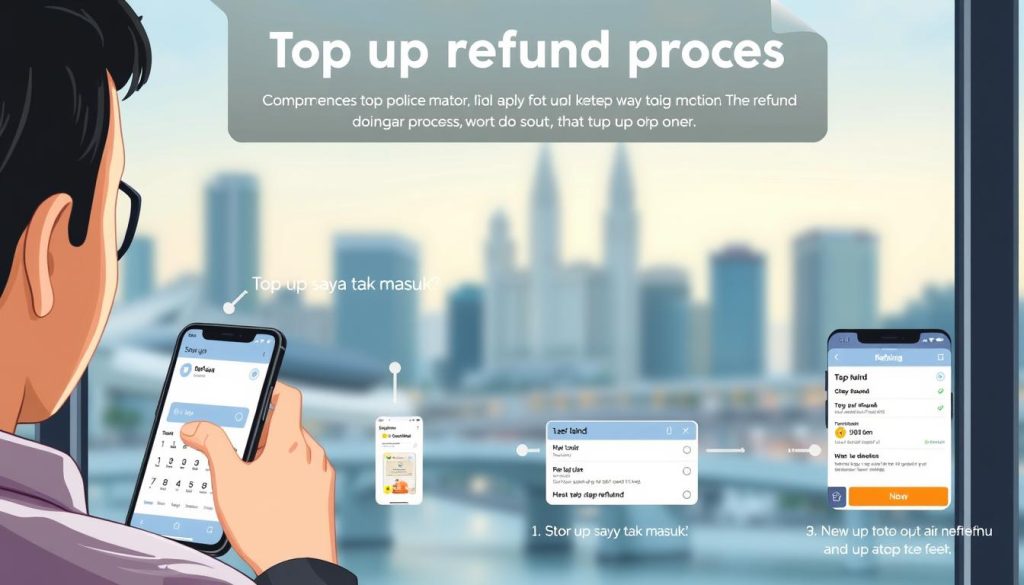
Preventing Future ‘Top Up Saya Tak Masuk?’ Issues
To avoid ‘Top Up Saya Tak Masuk?’ in Malaysia, follow best practices for mobile top-ups. This way, you can lower the chance of top-up failures and enjoy a smooth mobile experience.
Best Practices for Mobile Top-Ups in Malaysia
Following best practices can greatly reduce ‘Top Up Saya Tak Masuk?’ issues. Always check the top-up amount and the recipient’s details before you confirm. Use your carrier’s official apps or websites to top up to avoid extra fees.
Also, keep your account info current and make sure your payment method works. Check your account balance and transaction history often. This can help spot any problems early.
Recommended Top-Up Methods by Reliability
Some top-up methods are more reliable than others. Online banking or e-wallets like Touch ‘n Go eWallet, Boost, or GrabPay are usually more reliable. They offer quick confirmation and are less likely to have errors.
Setting Up Alerts and Notifications
Setting up alerts for your top-up transactions keeps you updated. Most providers offer SMS or email notifications. Enable these to get quick feedback on your top-up success.
By being proactive and using these strategies, you can lower the chance of ‘Top Up Saya Tak Masuk?’ issues in the future.
Advanced Troubleshooting for Persistent Top-Up Problems
When you keep running into top-up problems, it’s time to try more advanced fixes. These issues often stem from technical problems or user mistakes. You need a detailed approach to solve them.
Technical Solutions for Recurring Issues
Technical problems are often the main cause of top-up failures. Focus on clearing cache and app data, and on fixing device-specific issues.
Clearing Cache and App Data
Clearing your top-up app’s cache and data can fix problems with corrupted files or full storage. Go to your device’s settings, find the app, and clear cache and data. Remember, this might log you out and erase your settings.
Device-Specific Troubleshooting
Some devices have settings or issues that affect top-ups. For example, Android devices with battery saver modes might block top-up transactions. Check your device’s manual or the manufacturer’s website for specific fixes.
When to Escalate Your Case to Higher Management
If you’ve tried everything and still have problems, it’s time to ask for help from higher up. “If you’re still having trouble, it’s time to get the service provider’s higher management involved.” Make sure you have all your details ready, like transaction IDs and error messages.
To escalate your case, call customer service again and ask for a supervisor. Be ready to explain your problem and what you’ve tried. A clear explanation can help solve your issue faster.
By using these advanced troubleshooting steps, you can tackle persistent top-up problems. This will help you overcome the “Top Up Saya Tak Masuk?” issue.
Conclusion
We’ve given you a detailed guide on fixing the ‘Top Up Saya Tak Masuk?’ issue in Malaysia. We covered everything from understanding the problem to advanced troubleshooting. Follow our advice to fix top-up issues and avoid them in the future.
Knowing the common causes of top-up problems is key. These include network and system issues, payment delays, and account verification problems. Being aware helps you take steps to avoid top-up failures.
Our article offers troubleshooting steps for top-up issues with Malaysian carriers like Maxis, Digi, Celcom, and U Mobile. Whether you use online banking or e-wallets like Touch ‘n Go eWallet, Boost, or GrabPay, our guide helps you fix problems. This ensures a smooth mobile experience.
To improve your mobile experience, follow our top-up best practices. Set up alerts and notifications, and reach out to customer service when needed. These steps help you have a trouble-free top-up experience and stay connected with your loved ones.
FAQ
Why is my top-up not going through?
We can help you find out why. Issues might include network problems, delays in payment, or account verification issues. Check your balance and transaction history for clues.
How do I check my account balance and transaction history?
Use USSD codes or check your mobile app logs to see your balance. Make sure your payment went through and wait a bit for it to process.
What should I do if my top-up is not reflected in my account?
First, check your payment confirmation and wait a bit. If it still doesn’t show up, contact customer service. They’ll need your transaction details and any screenshots or evidence you have.
How do I contact customer service for top-up issues?
Have your transaction details and evidence ready. Talk clearly with the support team. Don’t forget to follow up on your issue.
Can I request a refund for a failed top-up?
Yes, you can ask for a refund. You’ll need to gather the right documents and know the refund timeline. Make sure to follow up on your request.
How can I prevent future top-up issues?
To avoid problems, follow good top-up practices. Use recommended methods and set up alerts. This can help prevent future issues.
What are some advanced troubleshooting steps for persistent top-up problems?
For ongoing issues, try clearing cache and app data. Also, check your device for specific problems. If it doesn’t work, ask for help from higher management.
Are there any specific troubleshooting steps for different Malaysian carriers?
Yes, each carrier has its own steps. For example, Maxis and Hotlink users can use the Hotlink Red App or Maxis Online Top-Up. Digi users should try the MyDigi App or check Digi Reload PIN issues.
How do I resolve online banking top-up issues?
For online banking problems, like with Maybank2u or CIMB Clicks, try troubleshooting specific to your bank. Look for fixes for transaction timeouts and other bank solutions.
What about e-wallet top-up problems?
For e-wallet issues, like with Touch ‘n Go eWallet or Boost App, try troubleshooting in the app. Also, check if there are problems with linked payment methods.