Topping up your Touch ‘n Go card is now easier than ever in Malaysia. You have many convenient ways to manage your card. We’ll look at how you can reload your Touch ‘n Go card online or through other easy channels.
Having a fully functional Touch ‘n Go card is key for your daily commute. It doesn’t matter if you use it every day or just sometimes. Our guide will show you how to easily top up your card. This way, you can always keep moving.
Key Takeaways
- Convenient methods to top up your Touch ‘n Go card
- Easy online reload options
- Accessible channels for topping up
- Importance of maintaining a fully functional card
- Simple steps to top up your card
Understanding Touch ‘n Go Cards
The Touch ‘n Go card is a popular choice in Malaysia. It’s used for tolls, parking, and even shopping. But what is it, and why do we use it so much?
What is a Touch ‘n Go Card?
A Touch ‘n Go card is a stored-value card for payments. It’s like an electronic wallet that makes transactions easy. You can add more money to it, making it handy for regular use.
Benefits of Using Touch ‘n Go
Using a Touch ‘n Go card has many perks. Here are some of the main benefits:
- Convenience: It works at many places, like tolls, parking, and shops.
- Ease of Use: Just tap your card to pay, making it fast and simple.
- Reloadable: You can add more money to it, so you’re always ready to go.
- Tracking Expenses: The app lets you see where your money goes, helping you keep track of your spending.
Knowing how to use a Touch ‘n Go card can make our lives easier. It’s great for daily trips or the occasional buy. For many in Malaysia, it’s a must-have.
Top-Up Methods for Touch ‘n Go
Touch ‘n Go cardholders have many ways to top up their cards. They can do it online or in person. This makes it easy for everyone to add money to their cards, whether they like using their phones or visiting stores.
Online Top-Up Options
For those who love digital transactions, there are online options. The Touch ‘n Go e-wallet can be reloaded through the Touch ‘n Go app. It works on both iOS and Android devices.
Using the app is simple. Just go to the reload section, pick how you want to pay, and finish the transaction. Your Touch ‘n Go card will be topped up right away.
Physical Top-Up Locations
If you prefer to top up in person, there are many places to do so. You can find them at convenience stores, petrol stations, and other shops with the Touch ‘n Go logo.
To find a place near you, use the Touch ‘n Go app or website. They have a map that shows where you can top up. It’s handy whether you’re at home or out and about.
Using the Touch ‘n Go App
Managing your Touch ‘n Go card is now easier with the Touch ‘n Go mobile app. This app makes topping up, checking balances, and reviewing transactions simple. You can do it all from your smartphone.
How to Download the App
To use the Touch ‘n Go app, first download it from your device’s app store. Here’s how:
- Open the App Store (for iOS devices) or Google Play Store (for Android devices).
- Search for “Touch ‘n Go” in the search bar.
- Select the official Touch ‘n Go app from the search results.
- Tap “Install” or “Get” to download and install the app.
- Once installed, open the app and follow the on-screen instructions to register or log in to your account.
Navigating the App Interface
After logging in, you’ll see the app’s easy-to-use interface. Here’s what you can do:
- Top-Up: Top up your Touch ‘n Go card with various payment methods, like credit/debit cards and online banking.
- Balance Check: See your current balance and transaction history.
- Transaction History: Look at your past transactions to track your spending.
- Profile: Update your account details, including your profile information and password.
The app is easy to use, making it simple to find and do what you need.
By following these steps, you can start using the Touch ‘n Go app. It’s great for topping up your card or checking your balance. The Touch ‘n Go app is your go-to for all your Touch ‘n Go needs.
Top-Up Via ATMs
One way to top up your Touch ‘n Go card is by using an Automated Teller Machine (ATM). It’s great for those who like using cash or don’t want to do online transactions.
Supported Bank ATMs
Many banks in Malaysia let you top up your Touch ‘n Go card at their ATMs. Some big names include:
- Maybank
- CIMB Bank
- Public Bank
- Hong Leong Bank
It’s a good idea to check with your bank to see if they support Touch ‘n Go top-ups at their ATMs.
| Bank | ATM Top-Up Available |
|---|---|
| Maybank | Yes |
| CIMB Bank | Yes |
| Public Bank | Yes |
| Hong Leong Bank | Yes |
Step-by-Step Guide for ATM Top-Up
Here’s how to top up your Touch ‘n Go card at an ATM:
- Put your bank card into the ATM and enter your PIN.
- Choose the “Touch ‘n Go Top-Up” or “Bill Payment” option.
- Enter your Touch ‘n Go card number.
- Pick how much you want to add.
- Make sure the details are right and finish the top-up.
Using an ATM to top up your Touch ‘n Go card is fast and safe. It’s perfect for those who often use ATMs for banking.
Convenience Stores for Top-Up
Convenience stores are a top pick for topping up Touch ‘n Go cards. They are everywhere, making it easy for many to top up their cards.
Popular Convenience Store Chains
Many big convenience store chains in Malaysia let you top up your Touch ‘n Go card. Some of the most well-known ones are:
- 7-Eleven
- FamilyMart
- Circle K
- MYNEWS
You can find these stores all over the country. It’s easy to find one near you.
Understanding Store Hours and Availability
The hours these stores are open vary. But most are open from early morning to late at night. Here’s what you can generally expect:
| Store Chain | Typical Operating Hours | Availability of Top-Up Service |
|---|---|---|
| 7-Eleven | 24/7 | Yes |
| FamilyMart | 7:00 AM – 11:00 PM | Yes |
| Circle K | 24/7 | Yes |
| MYNEWS | 7:00 AM – 12:00 AM | Yes |
Using these stores for Touch ‘n Go top-ups makes things easy. They are everywhere and open at good hours.
Automated Machines for Top-Up
Now, reloading your Touch ‘n Go e-wallet is easier than ever. Automated top-up machines make it quick and simple. You don’t have to go to physical places or wait in line.
Locations of Touch ‘n Go Machines
Touch ‘n Go machines are everywhere in Malaysia. You can find them at big transportation spots, shopping malls, and convenience stores. Use the Touch ‘n Go app or check their website to find one near you.
- KL Sentral
- Major shopping malls like Pavilion and Sunway Pyramid
- Convenience stores such as 7-Eleven
- Bus and train stations
How to Use Automated Top-Up Machines
Using an automated top-up machine is easy. Just follow these steps:
- Find a Touch ‘n Go automated machine.
- Tap “Top-Up” on the screen.
- Enter your Touch ‘n Go card number.
- Pick how much you want to add.
- Pay with cash or card.
- Wait for your confirmation receipt.

| Top-Up Method | Convenience | Speed |
|---|---|---|
| Automated Machines | High | Fast |
| Online/App | Very High | Instant |
| Physical Stores | Medium | Varies |
In conclusion, automated machines make reloading your Touch ‘n Go e-wallet easy and fast. Knowing where to find them and how to use them ensures a smooth top-up experience.
In-App Purchases and Promotions
Touch ‘n Go users can enjoy many promotions and in-app purchases. The Touch ‘n Go app makes topping up your card easy and rewarding. It offers features that make your experience seamless.
Current Promotions for Touch ‘n Go Users
Touch ‘n Go users get discounts, cashback, and rewards through promotions. These offers aim to improve your experience and add value. For example, you might get cashback on top-ups or discounts on certain transactions.
To keep up with new promotions, check the Touch ‘n Go app often. It has a promotions section. Here, you can see current offers, terms, and conditions. You can also share promotions with friends and family.
How In-App Purchases Work
Making in-app purchases with Touch ‘n Go is easy. You can top up your card in the app using credit/debit cards or online banking. The app uses encryption to keep your transactions safe.
To make an in-app purchase, follow these steps:
- Open the Touch ‘n Go app and log in to your account.
- Navigate to the top-up section.
- Enter the amount you want to top up.
- Select your preferred payment method.
- Confirm the transaction.
After confirming, the top-up amount goes straight to your Touch ‘n Go card. This saves you time and effort, as you don’t need to go to physical locations or ATMs.
Top-Up Limits and Charges
Knowing the top-up limits and charges for your Touch ‘n Go card helps you manage your money better. It’s important to understand how much you can add at once or within a time frame.
Understanding the Limits
Touch ‘n Go cards have different top-up limits based on the card type. For example, non-registered cards have lower limits than registered ones. Registered cards can hold up to RM 500 or more, depending on your verification status and card type.
Here are some general guidelines on top-up limits:
- Non-registered cards: RM 150 – RM 300
- Registered cards: RM 500 or more
- Special cards (e.g., for commuters): Custom limits may apply
It’s crucial to check your card’s specific limit. Touch ‘n Go can change these limits anytime.
Fees Associated with Top-Ups
Topping up your Touch ‘n Go card is usually easy, but fees can apply in some cases. For instance, adding money at certain stores or ATMs might cost a bit extra.
Here’s a breakdown of potential fees:
| Top-Up Method | Fee |
|---|---|
| Touch ‘n Go App | No fee |
| ATM | RM 1 – RM 2 (depending on the bank) |
| Convenience Store | RM 0.50 – RM 1 |
Always check the top-up method’s terms to understand any associated fees.
Maintaining Your Touch ‘n Go Card
To have a smooth trip, it’s key to keep your Touch ‘n Go card up to date. You should regularly check your balance and reload it on time. This makes sure you can travel without interruptions and avoids the stress of running out of funds.
Checking Your Balance
It’s easy to check your Touch ‘n Go balance. You can use the Touch ‘n Go app on your iOS or Android device. Just download, log in, and find the balance section. You can also check it at toll plazas or stores that support Touch ‘n Go.
Regular balance checks help you manage your travel costs. It’s smart to check your balance before long trips or if you haven’t used your card in a while.
Reloading Your Card Periodically
It’s important to reload your Touch ‘n Go card often to avoid running out of money. You can reload Touch ‘n Go online through the app or online banking. For those who like traditional methods, you can top up at stores or machines across Malaysia.
Reloading your card keeps you ready for travel and lets you use online deals. It’s wise to plan your top-ups ahead to get the best prices and avoid extra fees.
Keeping your Touch ‘n Go card in good shape is easy and important. Regular checks and reloads mean you’re always set for your next trip. Enjoy a stress-free journey in Malaysia with these simple steps.
Common Issues with Top-Up
Topping up your Touch ‘n Go card is usually easy. But sometimes, things don’t go as planned. Knowing how to fix these problems can save you time and stress.
Troubleshooting Top-Up Failures
Top-up failures can happen for many reasons. Here are some common problems and how to solve them:
- Insufficient funds: Make sure you have enough money in your account or wallet.
- Technical issues: The app or website might be down. Try again later or reach out to customer support.
- Incorrect card details: Check that you’ve entered the right card number and other details correctly.
Customer Support Options
If you can’t fix the problem yourself, Touch ‘n Go has several ways to help:
- Hotline: Call their customer service hotline for quick help.
- Email Support: Send an email with your problem for a response from the team.
- In-App Support: Many issues can be fixed right through the Touch ‘n Go app.
| Support Option | Description | Availability |
|---|---|---|
| Hotline | Immediate phone support | 24/7 |
| Email Support | Support via email | Business hours |
| In-App Support | Support directly through the app | 24/7 |
By using these tips and support options, you can quickly solve common Touch ‘n Go card top-up problems.
Safety and Security Tips
Keeping your Touch ‘n Go card safe is very important. We use these cards for many things, so it’s key to know how to protect them. This includes what to do if your card is lost or stolen.
Keeping Your Account Secure
To keep your Touch ‘n Go account safe, follow these tips:
- Check your account balance and transaction history often.
- Use strong and unique passwords for your Touch ‘n Go app.
- Don’t share your account details or login info with others.
- Make sure your mobile device and Touch ‘n Go app are up to date with security patches.
Secure Top-Up Methods: When you top up your Touch ‘n Go card, use safe methods. This includes the Touch ‘n Go app or ATMs from supported banks. Stay away from public or unsecured Wi-Fi for online top-ups.
Reporting a Lost or Stolen Card
If your Touch ‘n Go card is lost or stolen, report it right away. This stops unauthorized transactions. Here’s how to do it:
- Log in to your Touch ‘n Go app and go to the ‘Help’ or ‘Support’ section.
- Choose the option to report a lost or stolen card.
- Provide the needed information as prompted.
- Confirm the report and ask for a new card if you need one.
Prompt Action: Quick action helps prevent fraud on your account.
| Action | Description | Benefit |
|---|---|---|
| Regularly Check Balance | Monitor your account balance and transactions. | Early detection of unauthorized transactions. |
| Use Strong Passwords | Choose unique and complex passwords for your app. | Enhanced account security. |
| Report Lost/Stolen Card | Immediately report a lost or stolen card through the app. | Prevents unauthorized transactions. |
Advantages of Online Top-Up
Now, you can top up your Touch ‘n Go card online easily. This saves you time and effort. With the Touch ‘n Go app, topping up your card is just a few taps away.
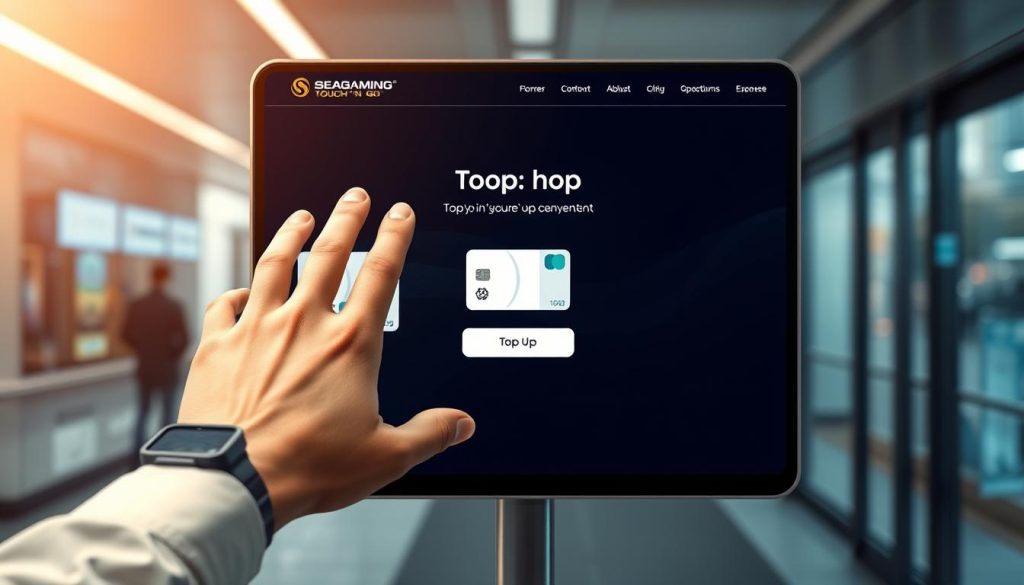
Time Saving Benefits
Online top-up means no need to go to physical locations or wait in line. It’s great for those with busy lives. You can recharge your card during your commute or whenever it’s convenient for you.
The online top-up is easy to use, even for those not tech-savvy. It makes your travel experience smoother and more efficient.
24/7 Access to Top-Up Services
Online top-up lets you recharge your Touch ‘n Go card anytime. Whether it’s for the next day or an urgent need, it’s available 24/7.
This is perfect for late-night or off-peak hour travelers. It lets you manage your travel funds better, anytime you need to.
| Benefits | Online Top-Up | Physical Top-Up |
|---|---|---|
| Time Efficiency | Instant top-up | Dependent on store hours |
| Accessibility | 24/7 access | Limited by store hours |
| Convenience | No need to visit stores | Requires visiting a store |
Using online top-up for your Touch ‘n Go card makes travel more convenient and efficient. It’s great for daily commuters or occasional travelers alike.
Digital Wallet Integration
Touch ‘n Go has made it easier to manage your money with digital wallets. This is thanks to the rise of digital payments.
Linking Touch ‘n Go with Other Wallets
It’s easy to link your Touch ‘n Go card with other digital wallets. This adds more ways to pay. Here’s how:
- Open your digital wallet app and go to ‘Add Card’ or ‘Link Card’.
- Put in your Touch ‘n Go card details, like the number and expiration date.
- Get an OTP on your phone to verify your card.
- After verifying, your Touch ‘n Go card is linked and ready to use.
This makes paying easier, without needing to top up your card physically.
Benefits of Digital Wallet Usage
Using digital wallets with Touch ‘n Go brings many benefits. Here are a few:
Convenience: Keep all your cards and accounts in one spot.
- Enhanced Security: Your transactions are safe, and your card info is not shared.
- Rewards and Cashback: You can earn rewards or cashback on your purchases.
- Easy Tracking: See all your transactions clearly, making it simple to track your spending.
By linking Touch ‘n Go with digital wallets, you get a better and more rewarding experience.
Conclusion and Summary
Reloading your Touch ‘n Go card is now super easy. You can choose from many options, like online top-up services. This makes it convenient to reload your card online.
Key Takeaways
We’ve looked at many ways to top up your Touch ‘n Go card. You can use the Touch ‘n Go app, ATMs, convenience stores, or automated machines. Using Touch ‘n Go saves time and is available 24/7, making it a top choice for many.
Maximizing Your Touch ‘n Go Experience
Knowing all the top-up options and keeping your card in good shape boosts your Touch ‘n Go experience. It’s great for daily commutes or occasional trips. Touch ‘n Go makes managing your travel costs easy and efficient.
FAQ
How can I top up my Touch ‘n Go card online?
You can top up your Touch ‘n Go card online through the Touch ‘n Go app or other digital platforms. This service is available 24/7 for your convenience.
What are the benefits of using the Touch ‘n Go app for top-ups?
The Touch ‘n Go app makes topping up your card quick and easy. It’s perfect for topping up at any time, saving you time.
Can I top up my Touch ‘n Go card at convenience stores?
Yes, you can top up your Touch ‘n Go card at many convenience stores. Chains like 7-Eleven and major retailers support this service.
Are there any fees associated with topping up my Touch ‘n Go card?
Some top-up methods might have fees. Always check the terms and conditions to avoid any surprises.
How do I check my Touch ‘n Go card balance?
You can check your balance through the Touch ‘n Go app, at a Touch ‘n Go machine, or on the card’s website.
What should I do if my Touch ‘n Go card is lost or stolen?
If your card is lost or stolen, report it to Touch ‘n Go customer support right away. This will prevent unauthorized use.
Can I link my Touch ‘n Go card to a digital wallet?
Yes, you can link your Touch ‘n Go card to certain digital wallets. This adds convenience and benefits to your transactions.
What are the top-up limits for my Touch ‘n Go card?
Top-up limits vary based on the method and your card’s status. Always check the specific limits for your card.
How do I reload my Touch ‘n Go e-wallet?
You can reload your Touch ‘n Go e-wallet using the app or other supported platforms. It’s easy to manage your balance this way.
Can I top up my Touch ‘n Go card using an ATM?
Yes, you can top up your card at ATMs from supported banks. It’s another convenient way to manage your balance.