Do you know if your website’s images are being used on other sites without your okay? This is called hotlinking. It can cause you to lose control over your content and waste your bandwidth.
As a website owner, it’s key to know about hotlinking and how to stop it. Hotlink protection helps keep your images and media safe from being used without permission.
We’ll dive into the basics of hotlinking, its impact on your site, and ways to stop it. This way, your content stays safe, and your bandwidth is used right.
Key Takeaways
- Understanding what hotlinking is and its implications.
- The importance of protecting your website’s images.
- Methods to prevent hotlinking.
- The role of hotlink protection in securing your content.
- Best practices for website owners to safeguard their media.
Understanding Hotlinking: What It Is and How It Works
Hotlinking is a big deal for your website’s content control. It happens when other sites link directly to your images. This can really affect your site’s speed and how much bandwidth it uses.
Definition of Hotlinking
Hotlinking is when someone links to your images or media from their site. Instead of hosting the file themselves, they use yours. So, every time their page loads, it uses your bandwidth.
This can make your server work harder. It might even cost you more to host your site. Because your server is handling content for other sites.
How Hotlinking Affects Website Performance
Hotlinking can really slow down your site. When images are hotlinked, your server gets more requests. This can make your site load slower and use more bandwidth.
If lots of sites are hotlinking your images, it can really stress your server. This might make your site harder to use. A hotlink checker tool can show you if this is happening and who’s doing it.
The Impacts of Hotlinking on Your Business
Hotlinking can harm your business by raising hosting costs and losing control over your content. It’s vital to have a strong hotlink defense to safeguard your online assets.
Bandwidth Theft Explained
Bandwidth theft happens when another site links to your media, using your server’s bandwidth. This can be costly, especially for sites with lots of traffic or big media files. You might face extra hosting fees because of it.
To stop bandwidth theft, you can block hotlinking. Change your server settings to limit access to your media. This way, your content won’t be used by other sites without your permission.
Loss of Control over Your Content
Hotlinking means you can’t control how your images are used. They might be shown in ways you didn’t want, hurting your brand. Plus, you might not get credit for your work.
To keep control, use secure hotlinking practices. Add watermarks or other protections to your images. This helps protect your content and keeps your business safe online.
Common Scenarios of Hotlinking
It’s important for website owners to know when hotlinking happens. Hotlinking affects different websites and platforms in various ways.
Blogs and Articles
Blogs and articles often see hotlinking. When images or media are used without permission, it’s a problem. This can use up bandwidth and change how content is seen.
To stop hotlinking on blogs, owners can change their .htaccess file or add watermarks to images. These steps help keep content safe from unauthorized links.
Social Media Sharing
Social media is another place hotlinking happens. Sharing content directly can lead to hotlinking. This might misuse copyrighted material.
To avoid these problems, users should upload content directly to platforms. This way, content is hosted on the platform, not linked from elsewhere.
E-commerce Websites
E-commerce sites face hotlinking issues too. When product images are linked from other sites, it can steal bandwidth. It also means losing control over how content is shown.
For e-commerce sites, using hotlink prevention is key. This can include CDNs or image hosting services that block hotlinking.
The table below shows common hotlinking scenarios and how to prevent them:
| Scenario | Description | Prevention Measures |
|---|---|---|
| Blogs and Articles | Hotlinking of images or media | Modify .htaccess file, Image Watermarking |
| Social Media Sharing | Direct linking of content | Use native upload features |
| E-commerce Websites | Hotlinking of product images or media | Use CDNs or Image Hosting Services with protection |
Knowing these scenarios and taking action can help website owners stop hotlinking. This protects their content.
Identifying If You Are a Victim of Hotlinking
Hotlinking can quietly use up your bandwidth. To find out if your images are being hotlinked, watch your website’s performance and bandwidth use. If you see sudden spikes in traffic without more visitors, it might be hotlinking.
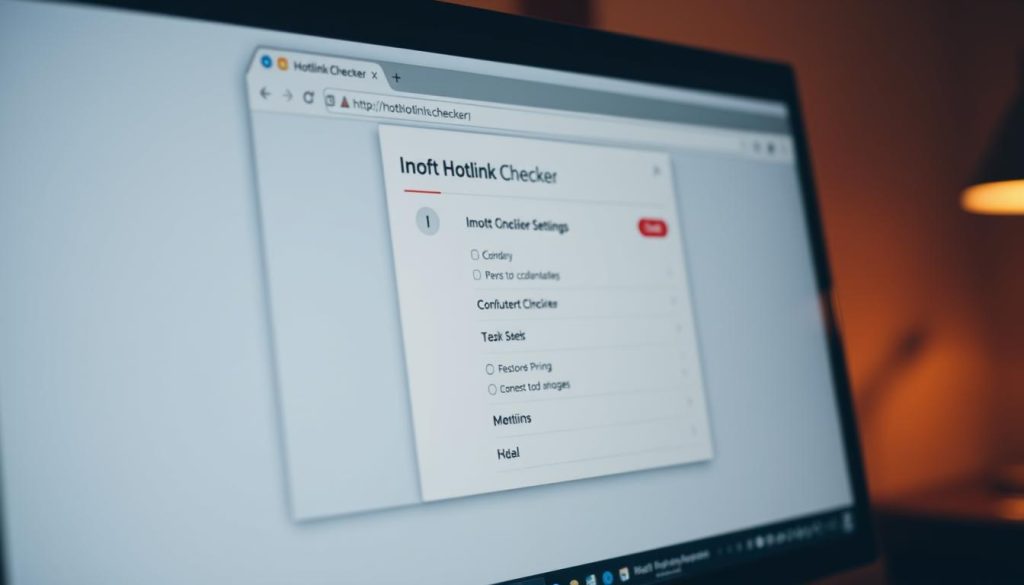
Signs to Look Out For
There are a few signs that your images might be hotlinked. These include:
- Unexplained increases in bandwidth usage.
- Images showing up on other websites without your okay.
- Referral traffic from places you don’t know.
By watching for these signs, you can spot hotlinking early.
Tools to Detect Hotlinking
Using the right tools makes finding hotlinking easier. A hotlink checker can show which images are being linked to from other sites. Website analytics and server logs can also help by showing referral traffic.
To stop hotlinking before it starts, use a hotlink blocker. This means setting up your server or using plugins to block direct image links.
Preventing Hotlinking: Quick Tips
Hotlinking can hurt your website’s performance. Let’s look at some easy ways to stop it. To keep your images safe, you can take a few quick steps.
Modify Your .htaccess File
Changing your .htaccess file is a good way to stop hotlinking. This file controls who can access your images. By adding rules, you can block other sites from linking to your images.
Here’s how to do it:
RewriteEngine on
RewriteCond %{HTTP_REFERER} !^$
RewriteCond %{HTTP_REFERER} !^http(s)?://(www\.)?yourdomain\.com [NC]
RewriteRule \.(jpg|jpeg|png|gif)$ - [F,NC,L]
This code checks the referrer URL and blocks unauthorized requests. This stops hotlinking.
Use Watermarking on Images
Watermarking is another way to stop hotlinking. A watermark is a visible mark on your image that shows it’s yours. It also helps promote your brand when your images are shared.
To add a watermark, use image editing software like Adobe Photoshop or online tools. Here’s a quick look at some popular methods:
| Watermarking Method | Ease of Use | Customization |
|---|---|---|
| Adobe Photoshop | Moderate | High |
| Online Watermarking Tools | Easy | Moderate |
| Plugin/Software for Your CMS | Easy | Moderate |
By using these tips, you can improve your hotlink protection and stop unauthorized image use. Protecting your content is key to keeping control over your online space.
More Advanced Solutions to Prevent Hotlinking
To protect your images better, look into advanced solutions beyond basic hotlink protection. Changing your .htaccess file and adding watermarks are good starts. But, there are more ways to boost your hotlink defense.
These advanced methods create a stronger shield against unauthorized image use. They also help share your content efficiently. We’ll dive into two key methods: using image hosting services with protection and Content Delivery Networks (CDNs).
Image Hosting Services with Protection
Image hosting services with hotlink protection are a strong option. They ensure your images are only seen on approved sites. Services like Imgix and Cloudinary offer features like image optimization and hotlink protection.
Hosting your images on these platforms greatly lowers hotlinking risks. They also give you analytics on how your images are used. This helps you keep track of your content better.
Content Delivery Networks (CDNs)
Content Delivery Networks (CDNs) are also great for stopping hotlinking. CDNs spread your content on servers all over the world. This lightens your main server’s load and speeds up content for users. Cloudflare and Akamai are examples that offer hotlink protection.
Using a CDN with hotlink protection secures your images and boosts your site’s speed. This makes CDNs a key part of a strong hotlink defense plan.
Educating Your Audience About Hotlinking
Talking about hotlinking is key to a better online world. As we share and look at content online, knowing how hotlinking affects creators and users is vital.
Why It Matters for Content Creators
Hotlinking hurts content creators a lot. It means they pay for images shown on other sites. This hurts their site’s speed and makes it hard to make money from their work.
Teaching our audience about this helps make the internet a nicer place. Creators can keep their work safe and get paid for it.
Encouraging Ethical Sharing Practices
Teaching our audience to share right is important. We need to tell them why it’s important to respect creators and how to do it.
One good way is to give clear sharing rules. This can include downloadable images or embed codes that send people back to the original site. It helps protect our work and brings more people to our sites.
Also, teaching our audience to value the content they see helps the internet stay healthy. When people see the effort in good content, they’re more likely to support creators the right way.
In short, teaching about hotlinking is crucial for a better online world. By understanding its impact and promoting right sharing, we can all help protect ideas and respect each other online.
Legal Aspects of Hotlinking
Hotlinking can lead to serious legal issues for content creators. It’s important to know about these legal aspects to protect your work. Understanding them helps keep your digital assets safe.
Copyright Considerations
Copyright laws are key in protecting digital content. Hotlinking can infringe on these rights, as it doesn’t respect the original creator’s rights. Using a hotlink blocker can help prevent this.
Here are some key copyright considerations:
- Ownership rights: The original creator owns their work.
- Unauthorized use: Hotlinking without permission is unauthorized.
- Legal recourse: Creators can take legal action against infringers.
Potential Legal Actions
If your work is being hotlinked, you have legal options to stop hotlinking and protect it. Knowing these options is crucial for defending your rights.
Some potential legal actions include:
- Sending a cease and desist letter to the infringing party.
- Pursuing litigation for copyright infringement.
- Seeking damages for the unauthorized use of your content.
Also, educating your audience about hotlinking’s implications can help create a community that respects intellectual property rights.

Conclusion: Taking Charge of Your Images
Hotlinking can really hurt your website’s performance and your control over your content. By using good hotlink protection, you can keep your images safe. This helps keep your online presence strong.
Effective Strategies for Secure Hotlinking
We’ve looked at ways to stop hotlinking, like changing your .htaccess file and using watermarks. We also talked about using image hosting services with protection. Adding Content Delivery Networks (CDNs) can make your hotlinking even safer.
Protecting Your Digital Assets
Keeping your images safe is key to controlling your content and protecting your online space. By using the strategies we’ve discussed, you can protect your work. This makes your online space more secure and efficient.
FAQ
What is hotlinking, and how does it affect my website?
Hotlinking is when someone links to your images or media without permission. It can lead to bandwidth theft and loss of control over your content. This might increase your hosting costs and slow down your website.
How can I identify if my images are being hotlinked?
To spot hotlinking, watch your website’s bandwidth usage for unusual patterns. Use tools to detect hotlinking, like checking server logs for requests from unknown sources.
What is the purpose of modifying my .htaccess file to prevent hotlinking?
Changing your .htaccess file helps stop unauthorized access to your images. You can specify which domains can link to your content. This protects your images from bandwidth theft.
How does watermarking help prevent hotlinking?
Watermarking makes it harder for others to use your images without permission. A visible watermark also helps identify the image’s source.
What are some advanced solutions to prevent hotlinking?
To stop hotlinking, use image hosting services with protection or Content Delivery Networks (CDNs). These offer extra security and help spread your content efficiently.
Can I take legal action against those who hotlink my images?
Yes, you can sue those who hotlink your images without permission. Knowing copyright law and the legal side of hotlinking can help you defend your content.
How can I educate my audience about the importance of not hotlinking?
Teach your audience about hotlinking’s effects on your website and the value of respecting intellectual property. Promote ethical sharing to build a community that values creators’ rights.
What is secure hotlinking, and how does it work?
Secure hotlinking means protecting your images from unauthorized access while allowing legitimate use. You can do this by tweaking your .htaccess file or using image hosting services with protection.