Topping up your Touch n Go card is key for many in Malaysia. There are many ways to add funds, making it hard to pick the right one.
We’ll show you how to top up your card. We’ll cover online top-ups, places you can go, and apps. This will help you understand how to top up your card well.
Key Takeaways
- Learn how to top up your Touch n Go card online
- Discover physical locations where you can top up your card
- Explore mobile applications for convenient top-ups
- Understand the benefits of each top-up method
- Choose the best top-up method for your needs
Understanding the Touch n Go Card System
Touch n Go cards are a big part of life in Malaysia. They make things easier and faster. Knowing how they work is key to enjoying their benefits.
What is the Touch n Go Card?
The Touch n Go card is a common way to pay in Malaysia. It’s used for buses, trains, and shopping. Just a touch, and you’re done, no cash needed.
Benefits of Using Touch n Go
Touch n Go cards have many advantages:
- Convenience: No need for cash or buying tickets for transport.
- Efficiency: Makes travel and shopping quicker.
- Wide Acceptance: Works at many transport services and shops in Malaysia.
Key Features of the Card
The Touch n Go card has important features:
- Reloadable: You can add money easily, so you never run out.
- Multiple Uses: Good for transport, parking, and shopping.
- Balance Inquiry: Check your balance on the app or at kiosks.
Methods for Topping Up Your Touch n Go Card
Reloading your Touch n Go card is now easier than ever. You can pick from many convenient methods, whether you travel often or just sometimes. This makes topping up your card a breeze.
Online Top-Up Options
Online top-ups are a great way to reload your Touch n Go card. You can visit the Touch n Go website or use other online platforms that support it. Just create an account, link your card, and pay with your preferred method.
Quick and easy, online top-ups save you time. You can do it from home or work. Make sure to use an authorized platform to avoid problems.
Physical Locations for Top-Ups
For a more traditional way, top up your Touch n Go card at physical locations. You can find these at 7-Eleven, major retail stores, and Touch n Go counters at transport hubs. Just tell the cashier you want to top up, show your card, and pay.
Physical locations are great for adding a lot to your card or if you prefer cash. They’re open long hours, so you can top up whenever it’s best for you.
Mobile Application for Topping Up
The Touch n Go mobile app makes topping up easy and efficient. Download the app, link your card, and reload it with a few taps. It supports many payment methods, including cards and online banking.
Using the app for top-ups is fast and secure. You get real-time updates on your balance. It’s perfect for those who are always on the move and like digital management.
Using the Touch n Go Mobile App
The Touch n Go mobile app has changed how we handle our Touch n Go cards. It makes topping up easy. You can top up, check your balance, and see your transaction history all from your phone.
Step-by-Step Guide for App Users
To use the Touch n Go mobile app for top-ups, just follow these steps:
- Download and install the Touch n Go app from the App Store or Google Play Store.
- Register or log in to your account using your mobile number or email address.
- Select the “Top Up” option and choose your preferred payment method.
- Enter the amount you wish to top up and confirm the transaction.
- Your Touch n Go card will be topped up instantly, and you will receive a confirmation notification.
Features of the Mobile App
The Touch n Go mobile app has many features to make managing your card easy:
- Easy Top-Ups: Quickly top up your card using various payment methods, including credit/debit cards and online banking.
- Balance Inquiry: Check your card balance in real-time, ensuring you’re always aware of your funds.
- Transaction History: View your past transactions to keep track of your spending.
- Notifications: Receive notifications for successful transactions and low balance alerts.
Troubleshooting Common App Issues
Even though the Touch n Go mobile app is easy to use, some problems can happen. Here are some common issues and how to fix them:
- Login Issues: If you’re having trouble logging in, try resetting your password or check your internet connection.
- Transaction Failures: Ensure you have sufficient funds in your chosen payment method and that your card details are up to date.
- App Crashes: Try restarting the app or your device. If the issue persists, consider uninstalling and reinstalling the app.
By following these tips, you can have a smooth experience with the Touch n Go mobile app. It makes topping up your card and managing your transactions easy and convenient.
Top-Up via Touch n Go Kiosks
Touch n Go kiosks are all over Malaysia. They make it easy to add money to your card while you’re out. You don’t need to use the app or go to a store.
Locating a Kiosk Nearby
It’s easy to find a Touch n Go kiosk. Just use the Touch n Go website or app. Type in your location or let the app find you. It will show the closest kiosks, where they are, and when they’re open.
| Location | Nearest Kiosk | Operating Hours |
|---|---|---|
| Kuala Lumpur | KL Sentral | 6:00 AM – 11:00 PM |
| Selangor | Petronas Twin Towers | 7:00 AM – 10:00 PM |
| Penang | Penang International Airport | 8:00 AM – 9:00 PM |
Step-by-Step Guide to Using Kiosks
Using a Touch n Go kiosk is easy:
- Select the “Top-Up” option on the kiosk screen.
- Enter your Touch n Go card number or scan the QR code on your card.
- Choose the amount you wish to top-up.
- Make the payment using cash or credit/debit card as available.
- Wait for the transaction to be processed and receive your receipt.
Tips: Make sure you have your card ready. Also, check that the kiosk is working right before you start.
Top-Up through ATMs
Using an ATM is a simple way to add money to your Touch n Go card. It’s great for those who already use ATMs for banking.
Compatible Banks and ATMs
Many banks in Malaysia let you top up your Touch n Go card at their ATMs. Banks like Maybank, CIMB, and Public Bank support this. To find an ATM for Touch n Go top-ups, check the bank’s website or app.
Make sure the ATM you choose supports Touch n Go top-ups. Not all ATMs can do this.
Procedure for Bank Top-Ups
Here’s how to top up your Touch n Go card at an ATM:
- Put your bank card into the ATM and enter your PIN.
- Go to the “Payment” or “Bill Payment” section on the menu.
- Choose “Touch n Go” as the recipient.
- Enter your Touch n Go card number and how much to add.
- Confirm the details and finish the payment.
- You’ll get a success message on the screen.
Using an ATM to top up your Touch n Go card is efficient and quick. It’s perfect if you’re already at the bank or nearby.
Just follow these steps to reload your Touch n Go card at an ATM. It’s a handy option for your daily commute and other needs.
Utilizing Online Banking for Top-Ups
Online banking is a quick and safe way to add money to your Touch ‘n Go card. It’s great for those who already use online banking for other things.
Supported Banks for Online Transactions
Many big banks in Malaysia let you top up your Touch ‘n Go card online. These include:
- Maybank
- CIMB Bank
- Public Bank
- Hong Leong Bank
- RHB Bank
| Bank | Online Banking Platform | Transaction Limit |
|---|---|---|
| Maybank | Maybank2u | RM 5,000 |
| CIMB Bank | CIMB Clicks | RM 3,000 |
| Public Bank | PBe Online Banking | RM 2,500 |
| Hong Leong Bank | HLB Connect | RM 5,000 |
| RHB Bank | RHB Now | RM 3,000 |
How to Complete the Online Transfer
To add money to your Touch ‘n Go card online, just follow these steps:
- Log in to your online banking account.
- Navigate to the ‘Bill Payment’ or ‘Funds Transfer’ section.
- Select Touch ‘n Go as the biller or payee.
- Enter your Touch ‘n Go card number and the amount you want to add.
- Confirm the transaction details and authorize the payment.
- You will get a confirmation of the successful transaction.
Tips for a Smooth Transaction: Make sure your Touch ‘n Go card is set up for online top-ups. Also, check that you have enough money in your bank account.
Understanding the Financial Limits
When you top up your Touch n Go card, knowing the financial limits is key. These limits help keep your transactions safe and smooth.
Minimum and Maximum Top-Up Amounts
The Touch n Go card has set amounts for top-ups. You can put in as little as RM10 or as much as RM500. But, these numbers can change based on how you top up and where you are.
For example, online top-ups might have different limits than those at physical spots. Always check the limits before topping up to avoid any trouble. You can look up this info on the Touch n Go website or their app.
Transaction Fees and Charges
It’s also important to know about any fees when topping up your Touch n Go card. Some methods, like using credit or debit cards, might cost extra.
For instance, some ATMs or online banking might charge between RM0.50 to RM2 per transaction. Always ask your bank or the top-up service about any fees.
- Check the fees for different top-up ways.
- Pick the method with the lowest or no fees.
- Look out for special deals that might skip fees.
Knowing these financial limits and fees helps you top up your Touch n Go card wisely.
Exploring E-Wallet Integration
E-wallet integration makes managing your Touch n Go card easy. It makes travel smoother. By connecting your e-wallet to your Touch n Go card, you get a hassle-free, cashless experience.
Linking Your E-Wallet to Touch n Go
To connect your e-wallet to Touch n Go, just follow these steps:
- Open your e-wallet app and go to the ‘Bill Payment’ or ‘Top-Up’ section.
- Pick Touch n Go as the biller or recipient.
- Put in your Touch n Go card number and how much you want to add.
- Confirm it, and your Touch n Go card will be topped up right away.
Benefits of Using E-Wallets for Top-Ups
Using e-wallets for Touch n Go top-ups has many advantages:
- Convenience: No need to wait in line or look for cash.
- Speed: Transactions happen instantly, so your card is ready to use.
- Security: E-wallet transactions are safe, lowering fraud risk.
- Rewards: Many e-wallets give cashback or rewards, making your top-ups more valuable.
By linking your e-wallet to Touch n Go, you get a better commuting experience. It’s an easy way to reload Touch n Go without the usual trouble.
Alternative Payment Methods for Top-Ups
Touch n Go offers many ways to reload your card. These options make topping up easy and convenient for everyone.
Credit and Debit Card Top-Ups
Using credit or debit cards to top up your Touch n Go card is quick and secure. You can do it from home. Most banks are supported, making it easy for many people.
To top up, go to the Touch n Go website or app. Choose top-up, then enter your card details.
Benefits of using credit or debit cards for top-ups include:
- Convenience: Top up from anywhere, at any time.
- Speed: Transactions are processed in real-time.
- Security: Transactions are secured with encryption technology.
Other Payment Platforms
Touch n Go also accepts other payment methods. This includes e-wallets and online banking. These options let you reload your Touch n Go card quickly.
For example, you can use popular e-wallets. These often give you cashback or rewards points. Just link your e-wallet to your Touch n Go account and follow the app’s instructions.

Touch n Go makes topping up easy with many payment options. Whether you use cards or other platforms, it’s simple and fast.
Maintaining Your Touch n Go Card
Keeping your Touch n Go card in good shape is key for easy travel in Malaysia. Regular checks and updates keep your card working well. This makes your commute smooth.
Checking Your Card Balance
To see how much money is on your Touch n Go card, use the Touch n Go app, visit a kiosk, or check at some retail stores. Knowing your balance helps you plan when to top up.
Using the Mobile App: The app makes it simple to check your balance. Just log in, go to the balance section, and you’ll see your current balance.
Keeping Your Card Active
To keep your Touch n Go card active, top it up often. A card with no money or unused for a long time might stop working.
- Regular top-ups keep your balance positive.
- Using your card often keeps it active.
“Regular usage and timely top-ups are key to maintaining an active Touch n Go card,” Touch n Go’s customer service says.
What to Do If Your Card is Lost or Damaged
If your Touch n Go card is lost or broken, you can get a new one. Go to a Touch n Go customer service center or an authorized store. You’ll need to give your card details and pay a fee.
“In the event of loss or damage, swift action ensures minimal disruption to your travel plans.”
By following these steps, your Touch n Go card will stay active. This means you can travel easily and without hassle across Malaysia.
Popular Uses for Touch n Go
The Touch n Go card is great for many things, like paying tolls and shopping. It makes public transport better and offers discounts when you shop. It’s all about making life easier.
Public Transportation Efficiency
In Malaysia, the Touch n Go card is a hit for public transport. It works on buses and some trains. It means no more cash for travel, making trips smoother.
Want to add money to your card online? Just go to the Touch n Go website or use the app. It’s quick and easy, no need to wait in line.
Retail Transactions and Discounts
The Touch n Go card isn’t just for transport. It’s also accepted at stores, parking spots, and some restaurants. It’s a handy way to pay for everyday things.
Many places give discounts if you use the Touch n Go card. This makes shopping even better, with savings on what you buy.
| Retail Outlet | Type of Transaction | Discounts Available |
|---|---|---|
| Convenience Stores | Purchase of goods | Yes, up to 5% off |
| Parking Facilities | Parking fees | Yes, up to 10% off |
| Participating Restaurants | Food and beverages | Yes, up to 8% off |
Using the Touch n Go card for transport and shopping makes life easier. It’s convenient for daily needs, whether you’re traveling or buying things.
Frequently Asked Questions
As we dive into the Touch n Go world, we need to clear up common questions. This part will help with using Touch n Go, from adding value to keeping your card in good shape.
Common Inquiries About Touch n Go
Many users ask how to add value to their Touch n Go cards. It’s easy and can be done online, through the app, or at physical spots. Here’s how to top up online:
- Visit the Touch n Go website or open the mobile app.
- Log in to your account or create one if you haven’t already.
- Select the top-up option and choose your preferred payment method.
- Enter the amount you wish to top up and confirm the transaction.

Solutions to Common User Problems
Even with Touch n Go’s efficiency, users sometimes face issues. Forgetting to top up is a common problem. To avoid this, set up automatic top-ups through the app or online banking.
Another issue is card activation or deactivation. If your card is lost or damaged, report it right away to stop unauthorized use. Touch n Go makes replacing your card easy, so you can keep moving without a hitch.
If you’re having trouble with the Touch n Go app, try a few things. Check for updates, make sure your internet is stable, and clear the app cache. If problems continue, reach out to Touch n Go’s customer support.
Conclusion: Enhancing Your Experience
To get the most out of your Touch n Go card, it’s important to know how to reload it. You can use the Touch n Go mobile app for a quick top-up or visit a physical location. The process is easy and fast.
For a smooth experience, check your card balance often and top it up when needed. You can reload your card through online banking, ATMs, or the mobile app. This makes it simple to stay connected and on the move.
Tips for Efficient Usage
To make the most of your Touch n Go card, set up automatic top-ups or use e-wallet integrations. This way, your card is always ready for use, whether you’re traveling or shopping.
Staying Convenient with Regular Top-Ups
Regular top-ups are crucial for a hassle-free experience with your Touch n Go card. Keeping your card topped up means you won’t face interruptions in your daily commute or shopping. It ensures a smooth and convenient experience.
FAQ
How do I top up my Touch n Go card online?
You can top up your Touch n Go card online. Use the Touch n Go website or mobile app. You can also use your credit or debit card or online banking with supported banks.
What are the minimum and maximum top-up amounts for Touch n Go?
Check the Touch n Go website for the latest info on top-up amounts. These amounts can change.
Can I top up my Touch n Go card at 7-Eleven stores?
Yes, you can top up your Touch n Go card at 7-Eleven stores in Malaysia. Use cash or other accepted payment methods.
How do I link my e-wallet to Touch n Go?
Link your e-wallet to Touch n Go through the Touch n Go mobile app. Follow the in-app instructions to link your account.
What happens if my Touch n Go card is lost or damaged?
If your Touch n Go card is lost or damaged, contact Touch n Go customer support. Report the issue and ask for a replacement card.
Are there any transaction fees for topping up Touch n Go?
Check the Touch n Go website or mobile app for info on transaction fees. Fees may vary based on the top-up method.
Can I use my credit or debit card to top up Touch n Go?
Yes, you can use your credit or debit card to top up your Touch n Go card online or through the mobile app.
How do I check my Touch n Go card balance?
Check your Touch n Go card balance through the Touch n Go mobile app, website, or at a Touch n Go kiosk.
What are the benefits of using e-wallets for Touch n Go top-ups?
Using e-wallets for Touch n Go top-ups is convenient and efficient. It allows you to top up your card quickly and easily.
How do I top up my Touch n Go card using online banking?
Top up your Touch n Go card using online banking with supported banks. Follow the bank’s online banking instructions to complete the transaction.