Are you tired of running out of in-game currency in Mobile Legends at the worst times? It’s frustrating when you can’t buy what you need because your account is empty. In Malaysia, topping up your Mobile Legends account is now easy and convenient.
We’ll show you how to top up your account easily. This way, you won’t miss out on the fun. Follow our simple steps to get back to playing with your friends.
Key Takeaways
- Easy and convenient ways to top up your Mobile Legends account.
- Step-by-step guide to ensure a smooth transaction.
- Various payment methods available for users in Malaysia.
- Secure and reliable topping up process.
- Tips to avoid common pitfalls when topping up your account.
Understanding Mobile Legends Diamonds and Their Importance
Diamonds are key in Mobile Legends. Knowing their value is crucial for any serious player. We’ll explore what diamonds are, why they matter, and what you can buy with them.
What Are Diamonds in Mobile Legends?
In Mobile Legends, diamonds are the top currency. They buy heroes, skins, and more. You can earn them by playing or buy them with real money. This makes diamonds handy for quick progress or special items.
Why You Need Diamonds for Game Progression
Diamonds are vital for moving forward in the game. They let you get new heroes, skins, and resources. With diamonds, you can join events, shop in-game, and buy other currencies. This makes diamonds a key asset for better gameplay.
Common Items to Purchase with Diamonds
Here are some common things to buy with diamonds:
- Heroes and Skins: Get new heroes or upgrade their looks with diamonds.
- In-game Resources: Diamonds buy battle points, spell fragments, and more.
- Special Items: Get exclusive items from limited-time events with diamonds.
Knowing diamonds’ value and how to use them boosts your Mobile Legends game. It helps you stay competitive.
Popular Methods to Top Up Mobile Legends in Malaysia
There are many ways to top up Mobile Legends in Malaysia. Each method suits different players. We’ll look at these options to help you find the best one for you.
In-Game Purchase Options
Topping up Mobile Legends through the game is easy. You can use credit/debit cards or online banking. Here’s how to do it:
- Open Mobile Legends and go to the in-game store.
- Select the diamond package you want.
- Choose your payment method and finish the transaction.
Third-Party Top-Up Services
Third-party services offer Mobile Legends top-ups. They often have good prices and special deals. Make sure to pick a trusted service to avoid scams.
Physical Gift Cards and Vouchers
Mobile Legends gift cards and vouchers are available in stores. You can find them at 7-Eleven and KK Mart. They can be used to buy diamonds in the game.
E-Wallet and Banking Options in Malaysia
E-wallets like Touch ‘n Go, Boost, and GrabPay are popular for Mobile Legends top-ups. They’re easy and safe to use. Here’s a look at some e-wallets:
| E-Wallet | Top-Up Method | Fees |
|---|---|---|
| Touch ‘n Go | In-app purchase | No additional fees |
| Boost | In-app purchase | Occasional promo discounts |
| GrabPay | In-app purchase | No additional fees |
Using e-wallets for Mobile Legends top-ups is safe and easy. You don’t have to share your banking info with the game.
How to Top Up Mobile Legends Diamonds Through the Game
Topping up Mobile Legends diamonds is easy. It only takes a few steps. Whether you use an Android or iOS, the steps are similar. But, there are slight differences based on your device.
Step-by-Step Guide for Android Users
Android users start by opening the Mobile Legends app. Then, they go to the diamond top-up section.
- Open the Mobile Legends app on your Android device.
- Tap on the diamond icon usually found on the main menu or profile section.
- Select the amount of diamonds you wish to purchase.
- Choose your preferred payment method from the available options, such as Google Play Billing or other supported e-wallets.
- Follow the prompts to complete the payment process.
Step-by-Step Guide for iOS Users
iOS users can top up diamonds in a similar way:
- Launch the Mobile Legends app on your iOS device.
- Navigate to the diamond purchase section.
- Select the desired diamond package.
- Choose a payment method, such as Apple App Store billing or other supported payment options.
- Complete the transaction by following the on-screen instructions.
Payment Methods Available In-Game for Malaysian Players
Mobile Legends offers many payment options in Malaysia. This makes it easy for players to buy diamonds. Some of these options include:
| Payment Method | Description |
|---|---|
| Google Play Billing | For Android users, allowing direct billing through Google Play. |
| Apple App Store Billing | For iOS users, enabling purchases via the App Store. |
| E-Wallets (Touch ‘n Go, Boost, GrabPay) | Popular e-wallets in Malaysia that can be linked for in-app purchases. |
| Credit/Debit Cards | Major credit and debit cards are accepted for diamond purchases. |
Troubleshooting Common In-Game Purchase Issues
Players might face issues when buying diamonds. Here are some common problems and how to solve them:
- Payment Failed: Check your internet connection and ensure you have sufficient funds in your chosen payment method.
- Diamonds Not Credited: If diamonds are not credited after payment, try restarting the app or contacting Mobile Legends customer support.
- Transaction Declined: Verify that your payment method is valid and not expired.
Using Malaysian E-Wallets for Mobile Legends Top Up
E-wallets in Malaysia have made topping up Mobile Legends accounts easier. They are convenient and secure, making them a top choice for gamers.
Top E-Wallets for Mobile Legends Purchases in Malaysia
In Malaysia, gamers often use Touch ‘n Go, Boost, and GrabPay for Mobile Legends top-ups. These e-wallets provide a smooth transaction experience. They make buying diamonds for Mobile Legends easy.
How to Link Your E-Wallet to Mobile Legends
Linking your e-wallet to Mobile Legends is simple. First, make sure your app is updated. Then, go to the in-game store. Choose your e-wallet as the payment method and follow the instructions. You’ll need to verify your account and agree to the terms.
Step-by-Step Top Up Process with Touch ‘n Go, Boost, and GrabPay
Here’s how to top up your Mobile Legends account with an e-wallet:
- Open Mobile Legends and go to the diamond purchase page.
- Pick your e-wallet (Touch ‘n Go, Boost, or GrabPay) as the payment method.
- Choose how many diamonds you want and confirm the purchase.
- You’ll be taken to your e-wallet app to pay.
- After paying, the diamonds will be added to your Mobile Legends account.
Benefits of Using E-Wallets for Gaming Purchases
Using e-wallets for Mobile Legends top-ups has many advantages. They are convenient, secure, and fast. Transactions happen instantly, so you can keep playing without pause. Plus, e-wallets often have deals and discounts, making them the best way to buy diamonds in Mobile Legends.
Top Up Mobile Legends Through Third-Party Websites and Apps
In Malaysia, gamers often use third-party websites and apps to top up Mobile Legends. This method is both convenient and cost-effective. It offers different payment options and sometimes discounts on diamonds.
Reliable Third-Party Services in Malaysia
Many third-party services are popular among Malaysian gamers for their reliability and good prices. Codashop, razorpay, and local services are among the most trusted. It’s important to read reviews and check user feedback to find a reputable site.
How to Safely Purchase Diamonds from Third Parties
When buying diamonds online, safety is key. Always check for an SSL certificate (look for “https” in the URL) and be wary of sites asking for too much personal info. Stick to well-known platforms and watch out for deals that seem too good. Also, make sure the platform has a clear refund and customer support policy.
Step-by-Step Guide for Popular Malaysian Top-Up Platforms
Here’s a simple guide for topping up Mobile Legends through third-party platforms:
- Choose your preferred third-party top-up service.
- Select Mobile Legends as the game and your server.
- Enter your Mobile Legends user ID and choose the diamonds you want to buy.
- Choose your payment method (e.g., e-wallet, credit/debit card, online banking).
- Complete the payment as instructed by the platform.
- After successful payment, the diamonds will be added to your Mobile Legends account.
Comparing Prices Across Different Platforms
Diamond prices can differ on various platforms. It’s wise to compare prices before buying. Some platforms offer discounts or promotions, especially during holidays or gaming events. Use comparison tools to find the best deals. For example, compare the cost of 100 diamonds on different platforms to see which is the best value.
Using third-party services, Malaysian gamers can top up Mobile Legends accounts more flexibly and affordably. Always choose safe and reputable services for a great gaming experience.
Physical Purchase Options for Mobile Legends Credits in Malaysia
In Malaysia, you can buy Mobile Legends credits in person. This is a handy option for those who don’t like digital payments. Gift cards and prepaid cards are perfect for this.

Where to Buy Mobile Legends Gift Cards in Malaysian Retail Stores
You can find Mobile Legends gift cards in many stores in Malaysia. Places like 7-Eleven, KK Mart, and local shops carry them. Just go to your nearest store to buy one and add credits to your account.
Using Prepaid Cards from 7-Eleven, KK Mart, and Other Malaysian Retailers
Prepaid cards from big retailers can also get you Mobile Legends credits. Just scratch off the back to get the code. Then, enter it in the Mobile Legends app to add credits.
How to Redeem Physical Vouchers in Mobile Legends
Redeeming vouchers is easy. First, buy a gift card or prepaid card. Then, scratch off the back to reveal the code. Open the Mobile Legends app, go to top-up, and enter the code. Your credits will be added right away.
Benefits of Physical Purchase Options
Physical options have many advantages. They’re good for those who don’t like digital payments. They also help you budget your gaming money, since you know exactly how much you’re spending. Plus, they make great gifts for Mobile Legends fans.
Getting the Best Value When You Top Up Mobile Legends
To get the most out of Mobile Legends, smart top-up strategies are key. Knowing the different options and promotions is crucial.
Seasonal Promotions and Discounts
Mobile Legends has seasonal deals and discounts, especially during holidays. Keep an eye on the game’s announcements and your in-game mailbox. These offers let you buy Mobile Legends diamonds cheaper, saving you money.
Subscription Benefits vs. One-Time Purchases
Choosing between subscriptions and one-time buys affects your game. Subscriptions give you diamonds and rewards regularly. One-time buys are good for specific needs. Think about your gaming habits to choose wisely.
Diamond Bundles and Their Value Comparison
Buying diamond bundles can save you money. Here’s a table to show the value of different bundles:
| Diamond Bundle | Price (RM) | Bonus Diamonds | Total Diamonds | Value (Diamonds/RM) |
|---|---|---|---|---|
| 100 Diamonds | 5 | 0 | 100 | 20 |
| 500 Diamonds | 20 | 50 | 550 | 27.5 |
| 1,000 Diamonds | 40 | 150 | 1,150 | 28.75 |
Larger bundles give you more diamonds for your money, making them a better deal for serious players.
Loyalty Programs and Rewards
Mobile Legends has loyalty programs and rewards for regular players. These can give you extra diamonds and benefits. Check out these programs in the game to get more rewards.
By using these strategies, you can improve your Mobile Legends game and save money on top-ups.
Staying Safe When Making In-Game Purchases
When topping up Mobile Legends, safety is key. In-game purchases can make your game better, but they can also be risky if not done right.
Identifying Scam Top-Up Services
To avoid scams, choose trusted top-up services. Be careful of sites that offer very low prices or seem too good to be true. Always read reviews and check ratings before buying.

Protecting Your Account Information
Don’t share your account details with anyone. Real top-up sites won’t ask for your login info. Use two-factor authentication to make your account even safer.
Handling Payment Issues
If you can’t pay, first check your payment method. If it still doesn’t work, reach out to the game’s support or your e-wallet provider for help.
Setting Spending Limits
To not spend too much, set a budget for in-game buys. Mobile Legends and many e-wallets let you set spending limits. This helps you stay on budget.
| Tip | Description |
|---|---|
| Use Official Channels | Always prefer in-game purchases or official websites for topping up. |
| Verify Third-Party Services | Research thoroughly before using any third-party top-up service. |
| Secure Your Account | Enable two-factor authentication and keep your login details private. |
Conclusion: The Smartest Way to Top Up Your Mobile Legends Account in Malaysia
Topping up your Mobile Legends account is now easy in Malaysia. We’ve looked at many ways to add Mobile Legends diamonds, like in-game buys and services from third parties. You can also use e-wallets like Touch ‘n Go, Boost, and GrabPay.
When picking how to recharge your Mobile Legends, think about ease, safety, and deals. E-wallets or bank options make it smooth. Third-party services might have better prices and deals.
Choose a trusted service to keep your account safe. This guide helps you recharge easily and play better. Follow these steps for a smooth recharge and enjoy the game more.
FAQ
What is the easiest way to top up Mobile Legends in Malaysia?
You can top up Mobile Legends easily. You can do it through in-game purchases, third-party services, or e-wallets like Touch ‘n Go, Boost, and GrabPay.
How do I purchase diamonds in Mobile Legends?
To buy diamonds, you can use the game’s in-game purchases. You can also use credit/debit cards or e-wallets. Or, you can use third-party services for diamond top-ups.
Are there any safe third-party websites to top up Mobile Legends?
Yes, there are safe third-party websites and apps. They are authorized by Moonton for buying diamonds in Mobile Legends.
Can I use physical gift cards to top up Mobile Legends in Malaysia?
Yes, you can use physical gift cards. You can buy them from stores like 7-Eleven and KK Mart. Then, redeem them in the game to top up your account.
How do I link my e-wallet to Mobile Legends?
To link your e-wallet, go to the in-game purchase section. Choose your e-wallet as the payment method. Then, follow the prompts to connect your account.
What are the benefits of using e-wallets for Mobile Legends top-ups?
E-wallets offer convenience and security. They also give exclusive promotions or discounts. This makes them a popular choice for many players.
How can I ensure I’m getting the best value when topping up Mobile Legends?
To get the best value, look for seasonal promotions. Compare diamond bundles. Also, take advantage of loyalty programs or subscription benefits from Mobile Legends or third-party services.
What should I do if my payment doesn’t go through when topping up Mobile Legends?
If your payment fails, check your payment method. Make sure you have a stable internet connection. Contact Moonton’s customer support or your e-wallet’s customer service for help.
How can I protect my account information when making in-game purchases?
To protect your account, use secure payment methods. Don’t share your login credentials. Be careful of phishing scams or unauthorized top-up services.